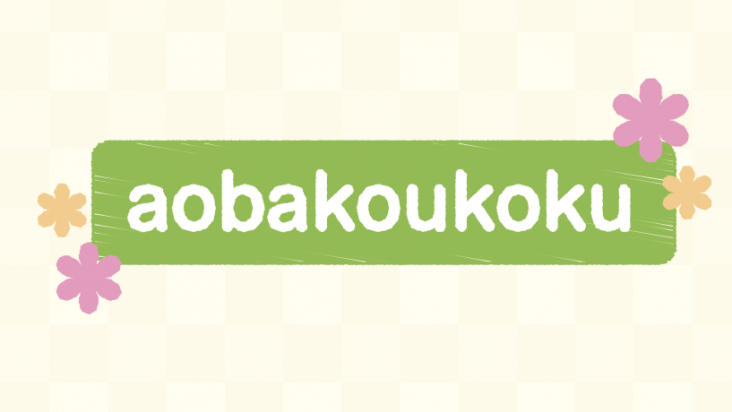 イラストレーター
イラストレーター 【Illustrator】ブラシでオブジェクトを手描き風表現にしよう
デザインで表現を「柔らかく」や「可愛らしくポップな感じで目を引きたい」と言われることは多々あります。今回は簡単に手描き風にできるやり方をお話しします。まず手描き風の線をブラシで作成します。多角形ツールで「半径:0.5mm」「辺の数:7」のオブジェクトを作成して、「ブラシ定義」から「新規ブラシ」→「散布ブラシ」と進みます
wp-optimize domain was triggered too early. This is usually an indicator for some code in the plugin or theme running too early. Translations should be loaded at the init action or later. Please see Debugging in WordPress for more information. (This message was added in version 6.7.0.) in /home/aoba-koukoku/www/pikosapu/wp/wp-includes/functions.php on line 6114broken-link-checker domain was triggered too early. This is usually an indicator for some code in the plugin or theme running too early. Translations should be loaded at the init action or later. Please see Debugging in WordPress for more information. (This message was added in version 6.7.0.) in /home/aoba-koukoku/www/pikosapu/wp/wp-includes/functions.php on line 6114cocoon ドメインの翻訳の読み込みが早すぎました。これは通常、プラグインまたはテーマの一部のコードが早すぎるタイミングで実行されていることを示しています。翻訳は init アクション以降で読み込む必要があります。 詳しくは WordPress のデバッグをご覧ください。 (このメッセージはバージョン 6.7.0 で追加されました) in /home/aoba-koukoku/www/pikosapu/wp/wp-includes/functions.php on line 6114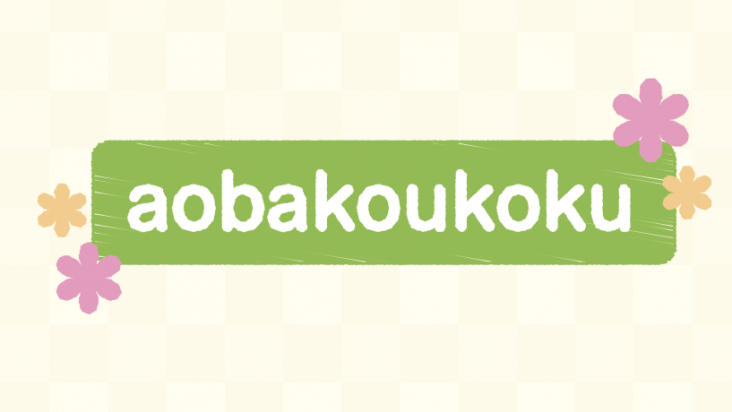 イラストレーター
イラストレーター 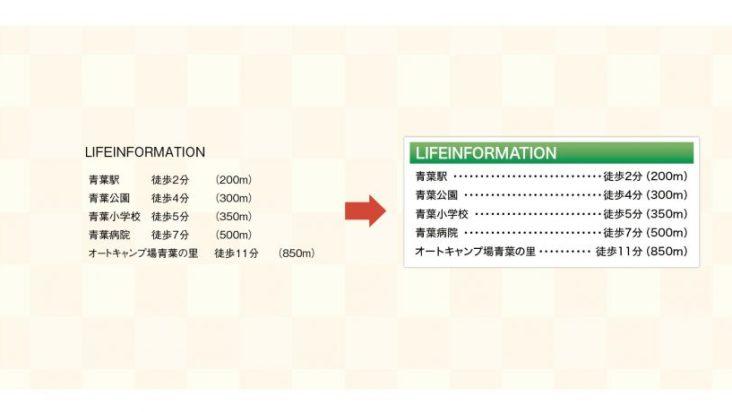 イラストレーター
イラストレーター