Photoshopでの写真加工で人物以外の背景をぼかしてみたくなったことはないですか?
そのスペースにキャッチコピーやセールスポイントをレイアウトしたりと使い勝手が良くなります。
ニューラルフィルターで簡単にできます!
手順
まずPhotoshopで写真を開きます。
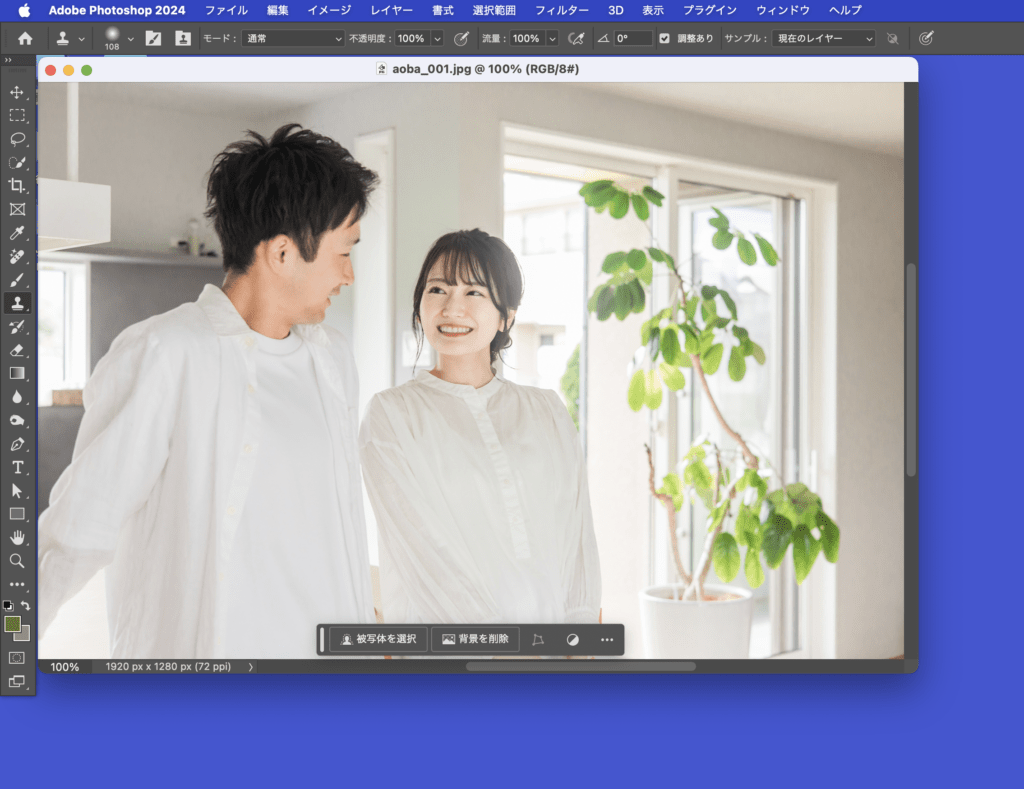
「フィルター」→「ニューラルフィルター」と進みます。
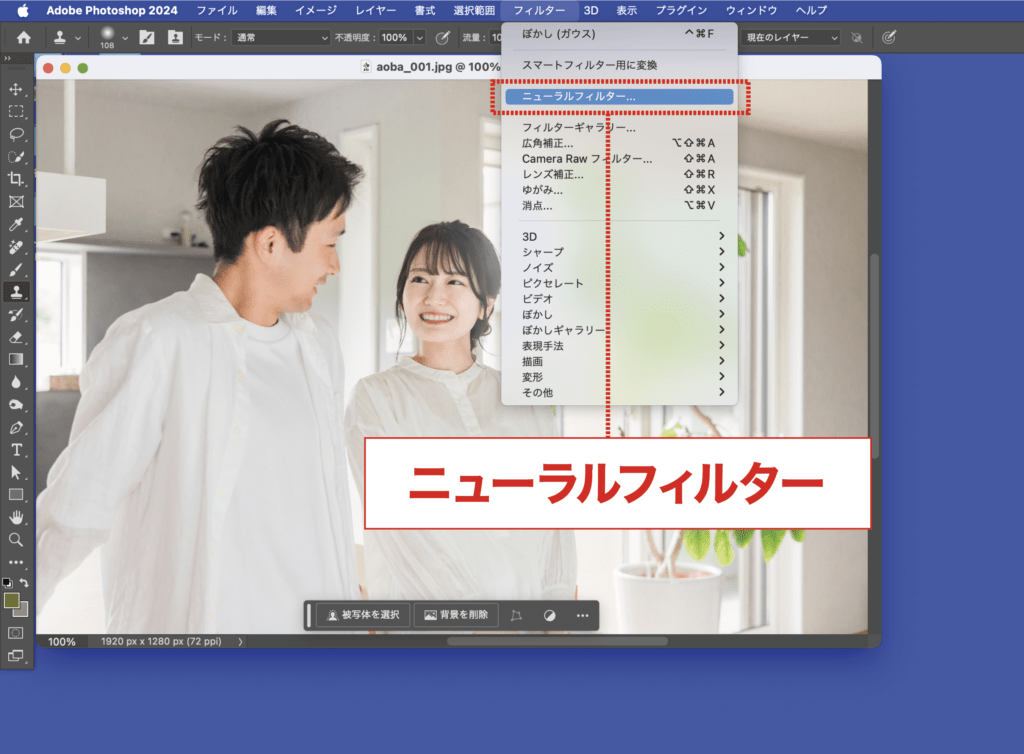
「ニューラルフィルター」から「深度ぼかし」を選択します。初めて使う場合はダウンロードしてください。

「深度ぼかし」の丸を右に移動してフィルターをオンにします。 「ぼかしの強さ」を80にしてみます。
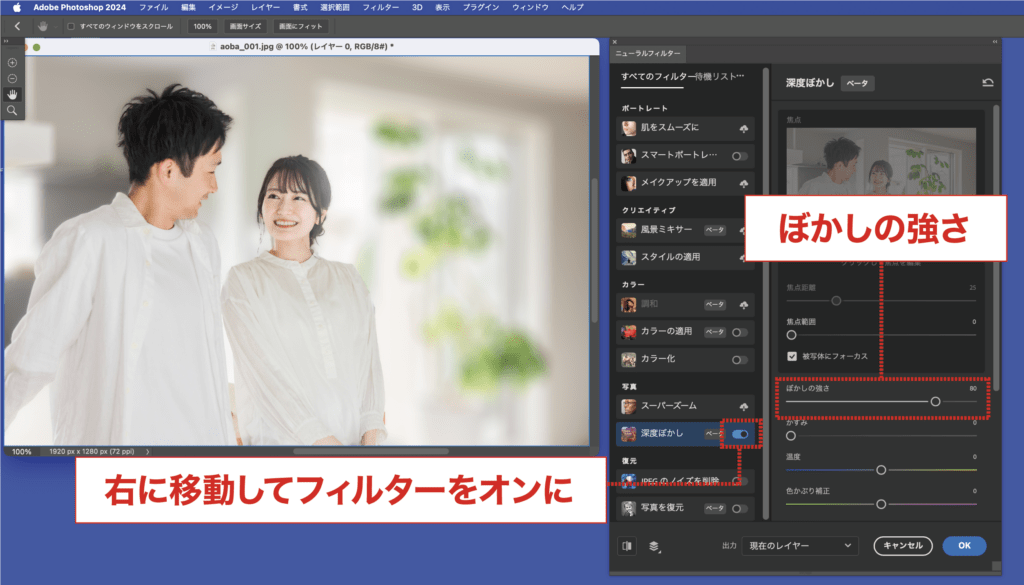
これで完成です!あっという間に背景をぼかせました!
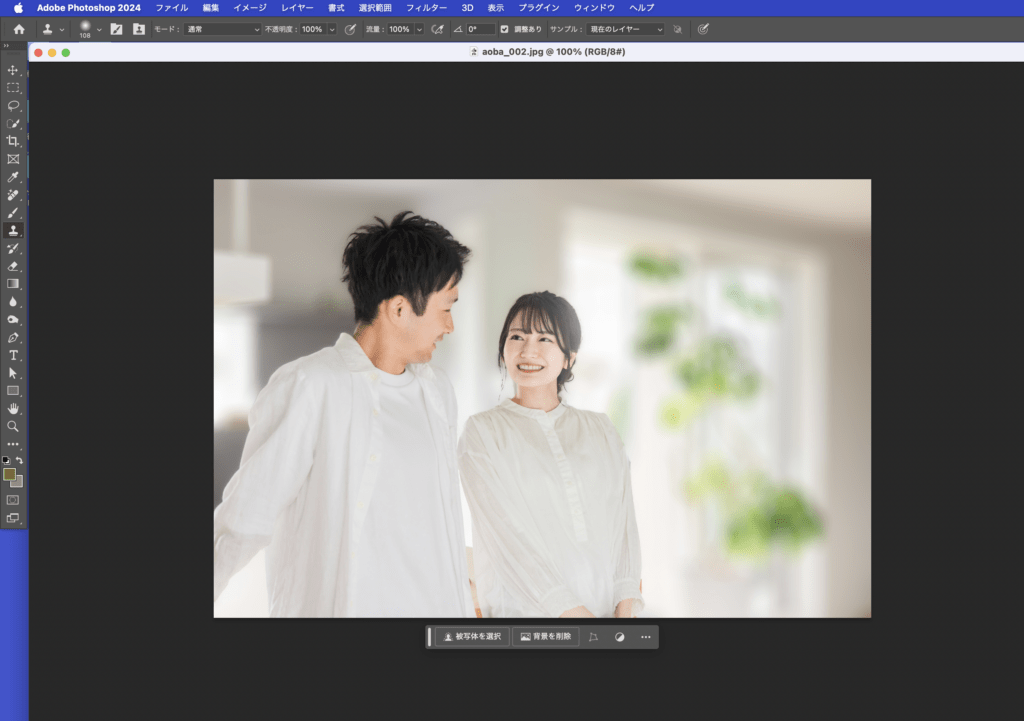


まとめ
人物と背景をクリッピングマスクや選択ツールで分けなくて良いのでより早くできますね。「深度ぼかし」で時短しましょう!

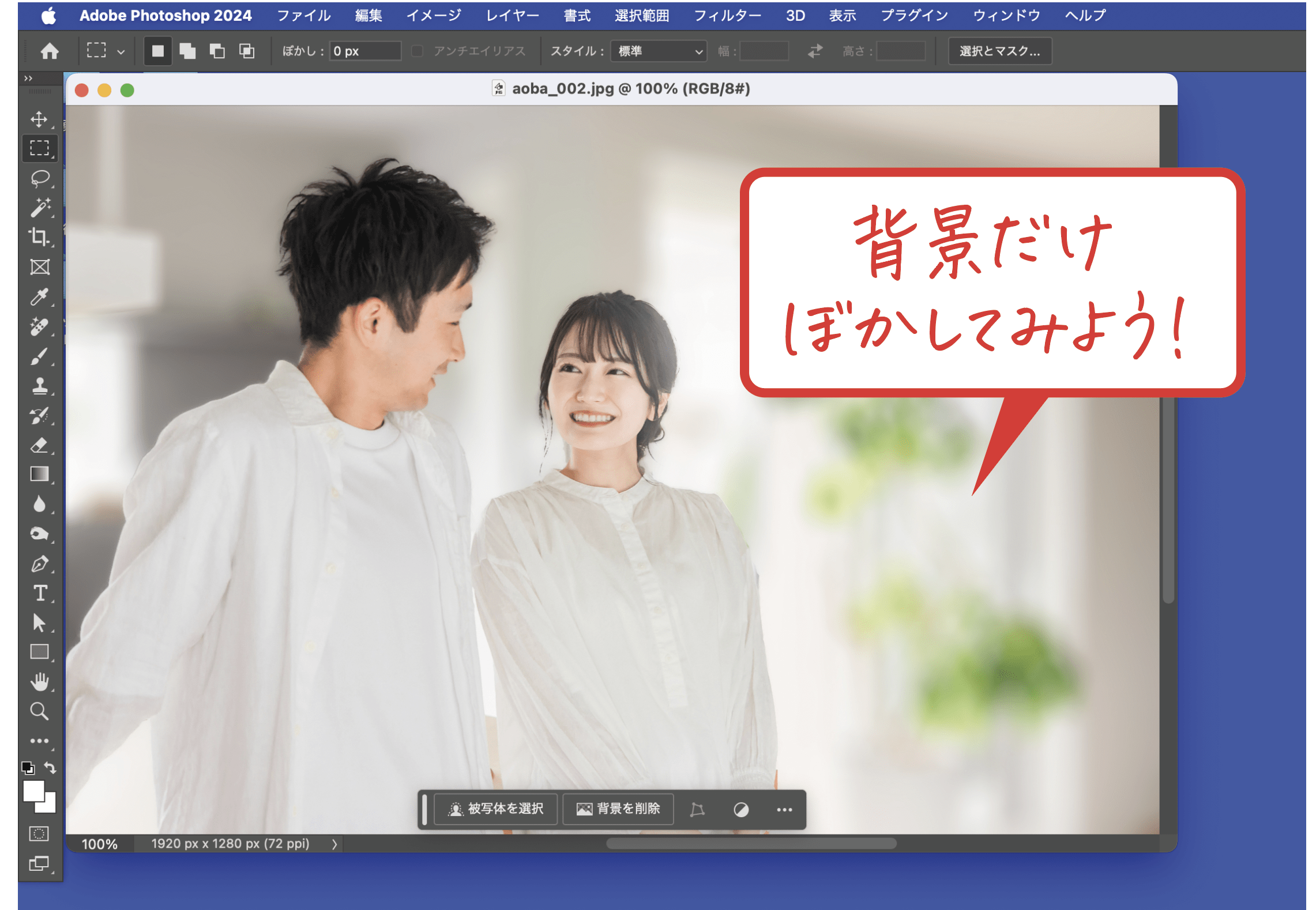
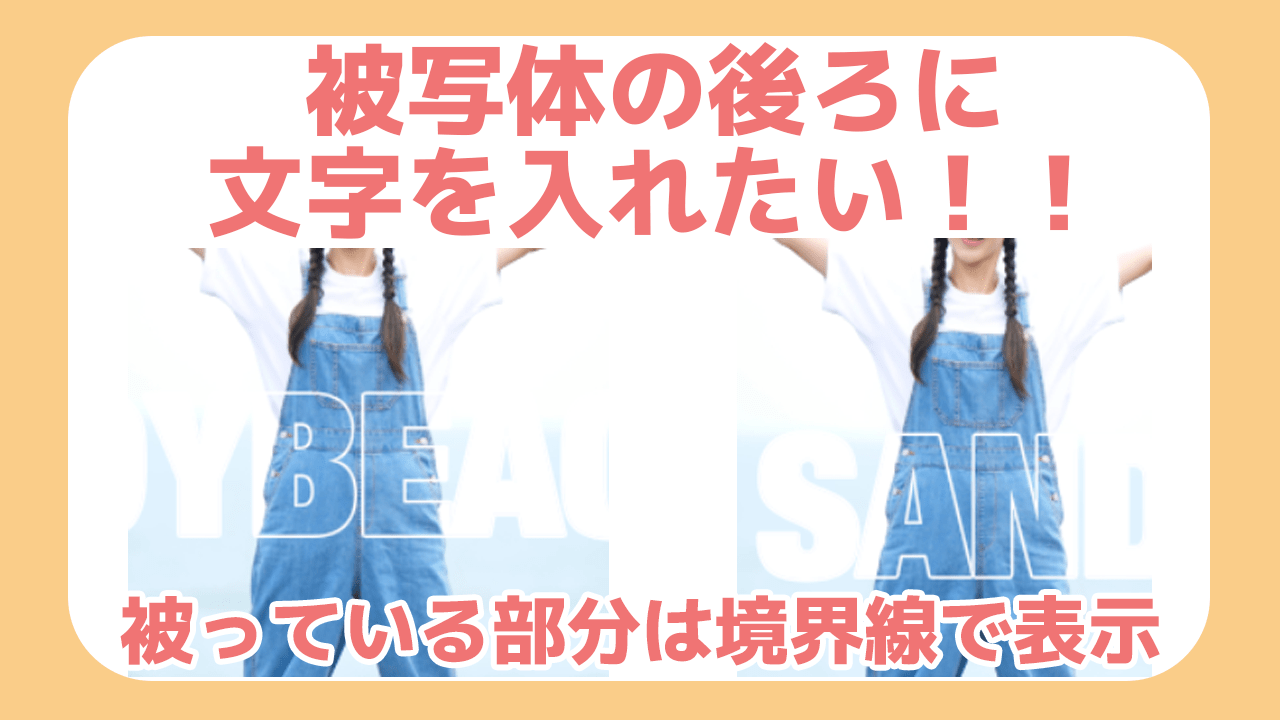
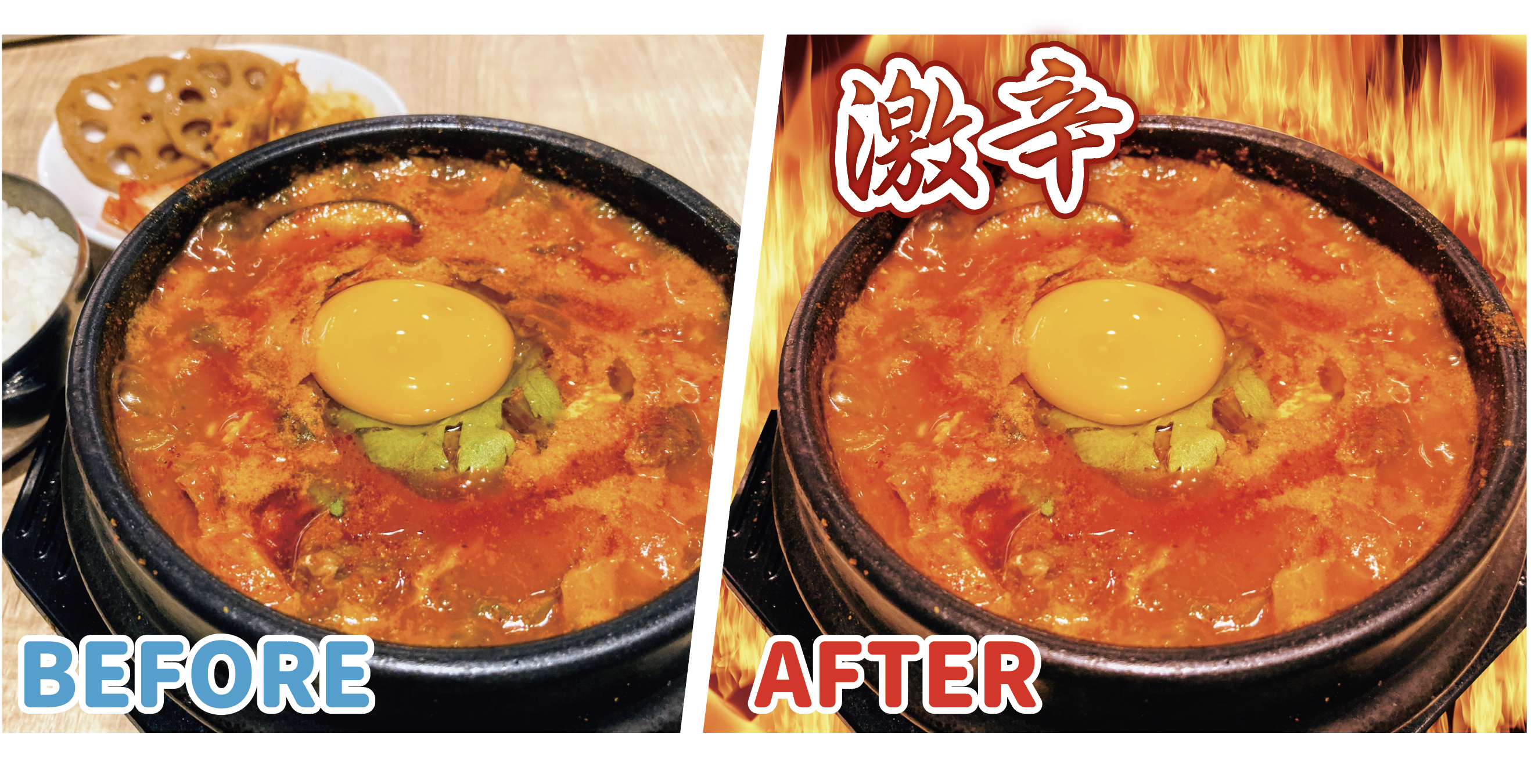
コメント