Photoshopで写真加工していて「影を薄くして明るく見せたい!」と思うことはありませんか?今回は簡単に影を薄くする方法をご紹介します!
手順
まずPhotoshopで写真を開きます。今回は参考までにお猪口の影を薄くして明るくしようと思います。
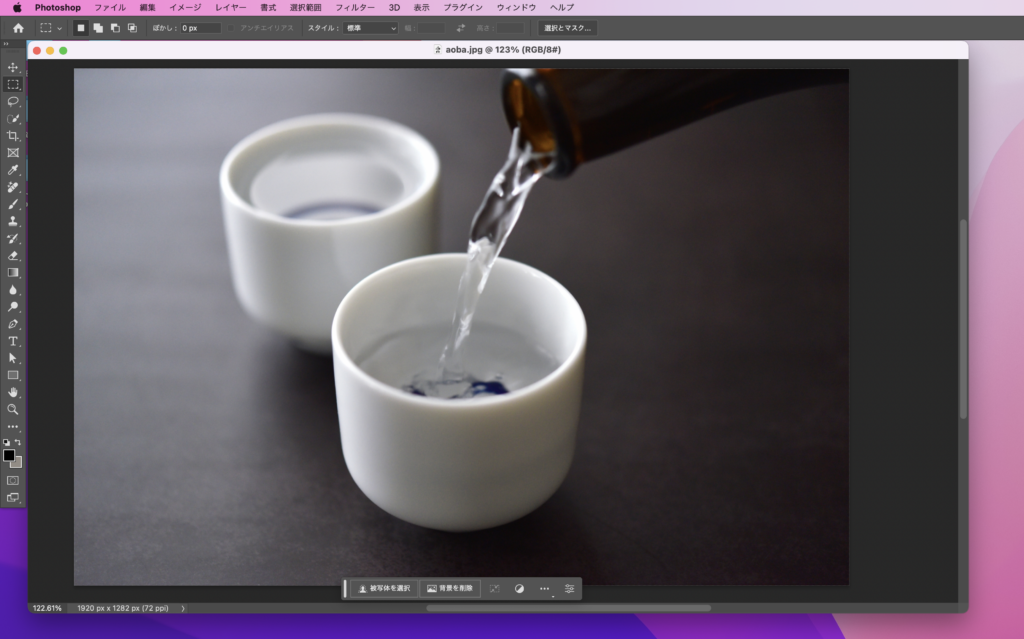
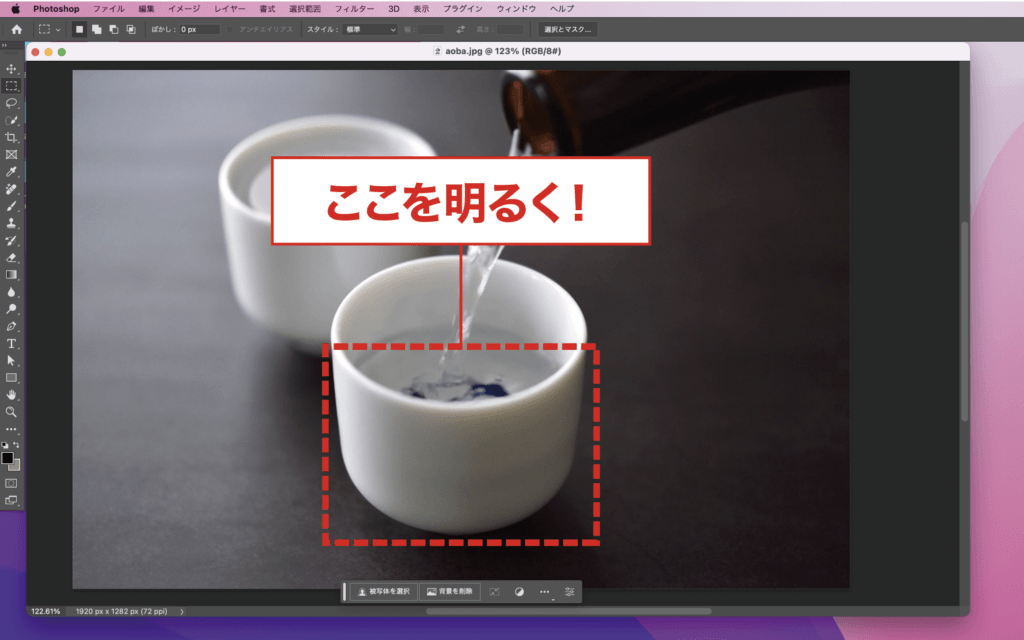
ツールパネルから「覆い焼きツール」を選択します。
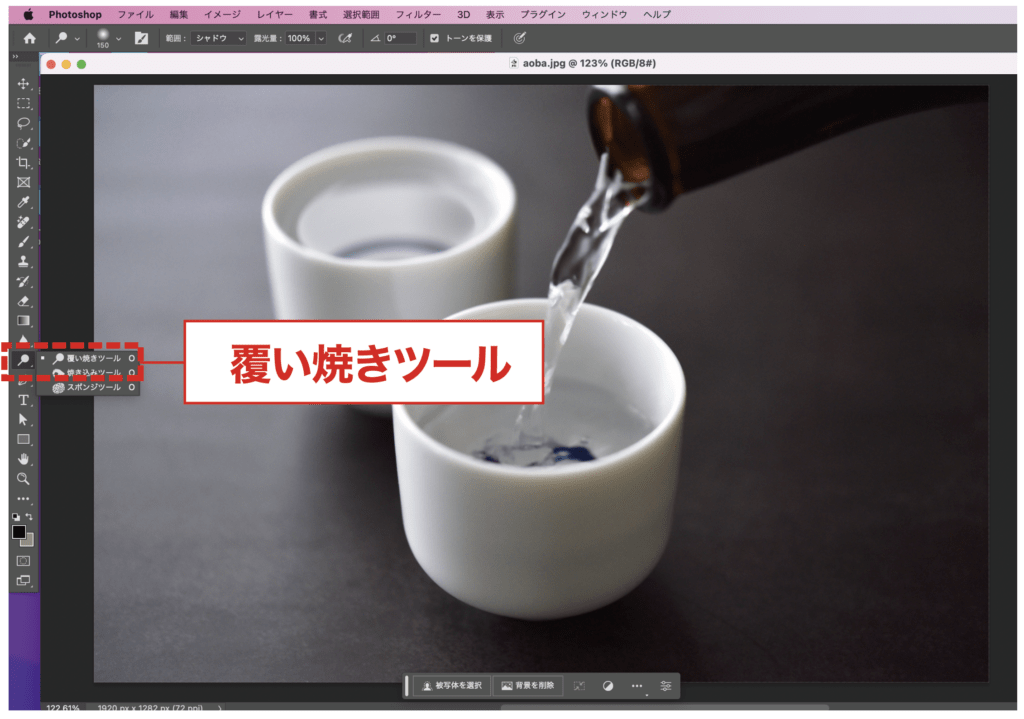
オプションを設定します。
ブラシの種類:ソフト円ブラシ、直径150pt、範囲:シャドウ、露光量:100%、トーンを保護にチェックを入れます。
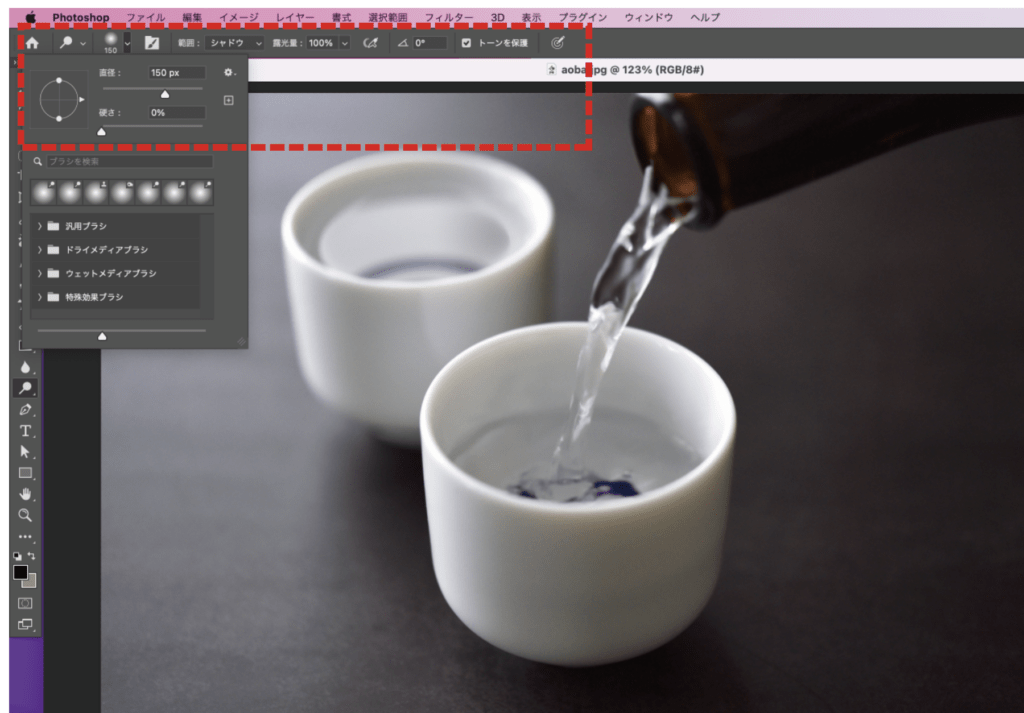
これで準備完了です。明るくしたい箇所をドラッグします。
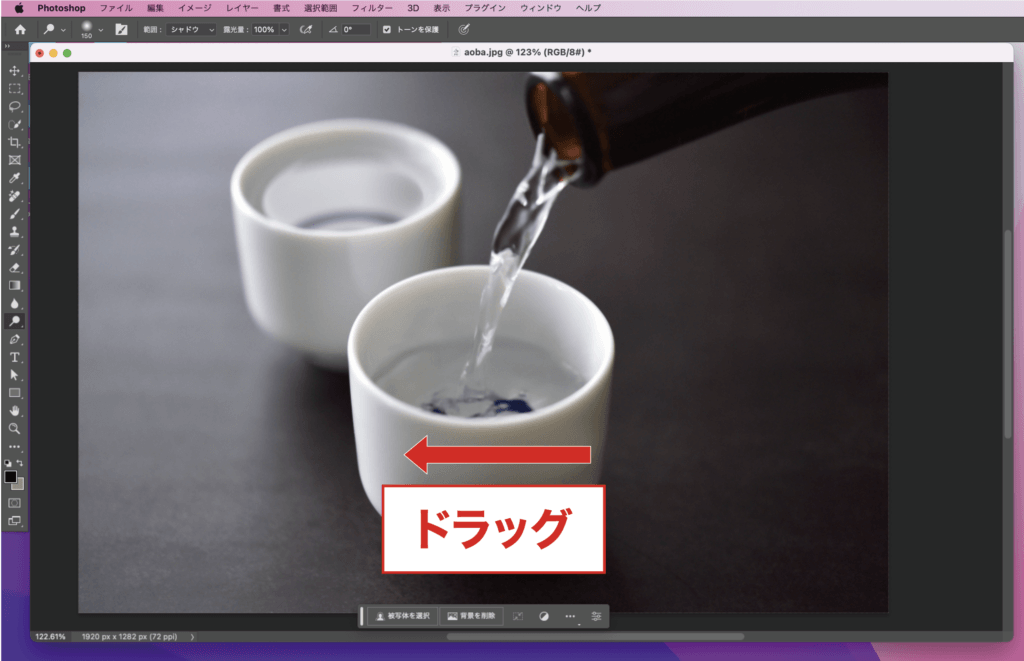
何度かドラッグを繰り返すことで明るくなりました!
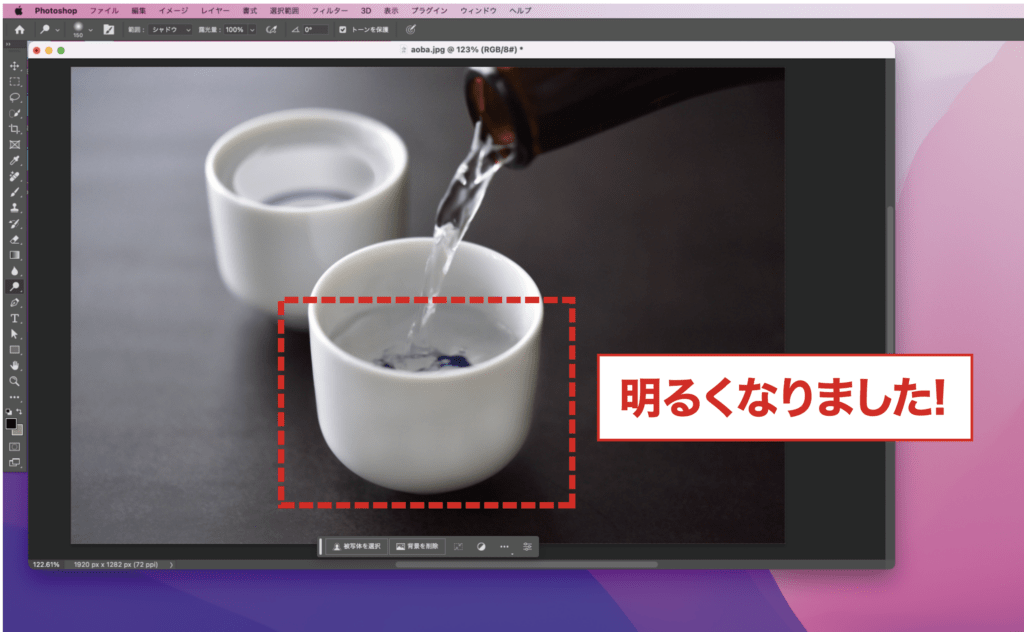
比べてみてもかなり明るくなりましたね!
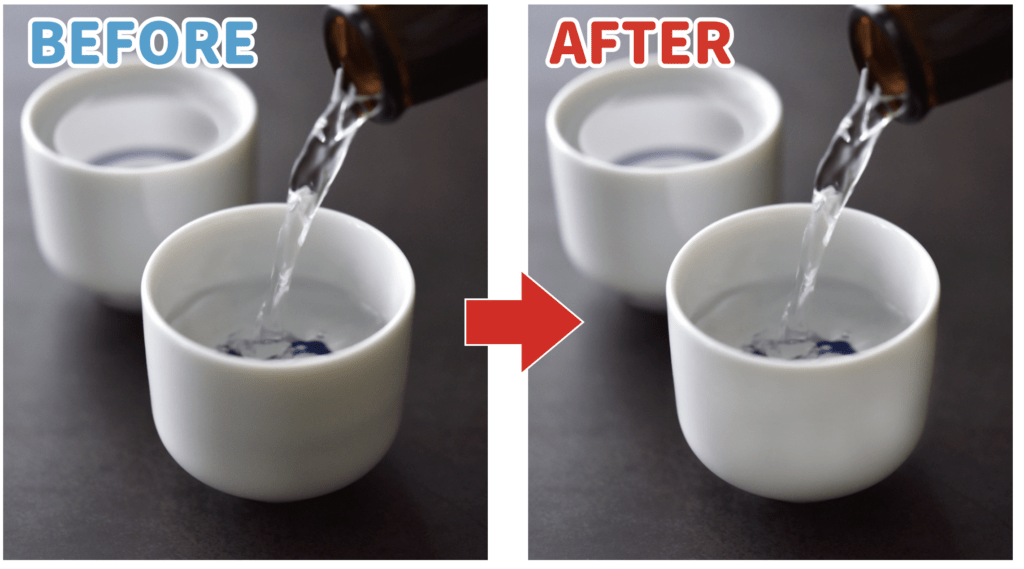
まとめ
この手順だと部分的に明るくするのも簡単にできますね。ぜひ参考にしてみてください。

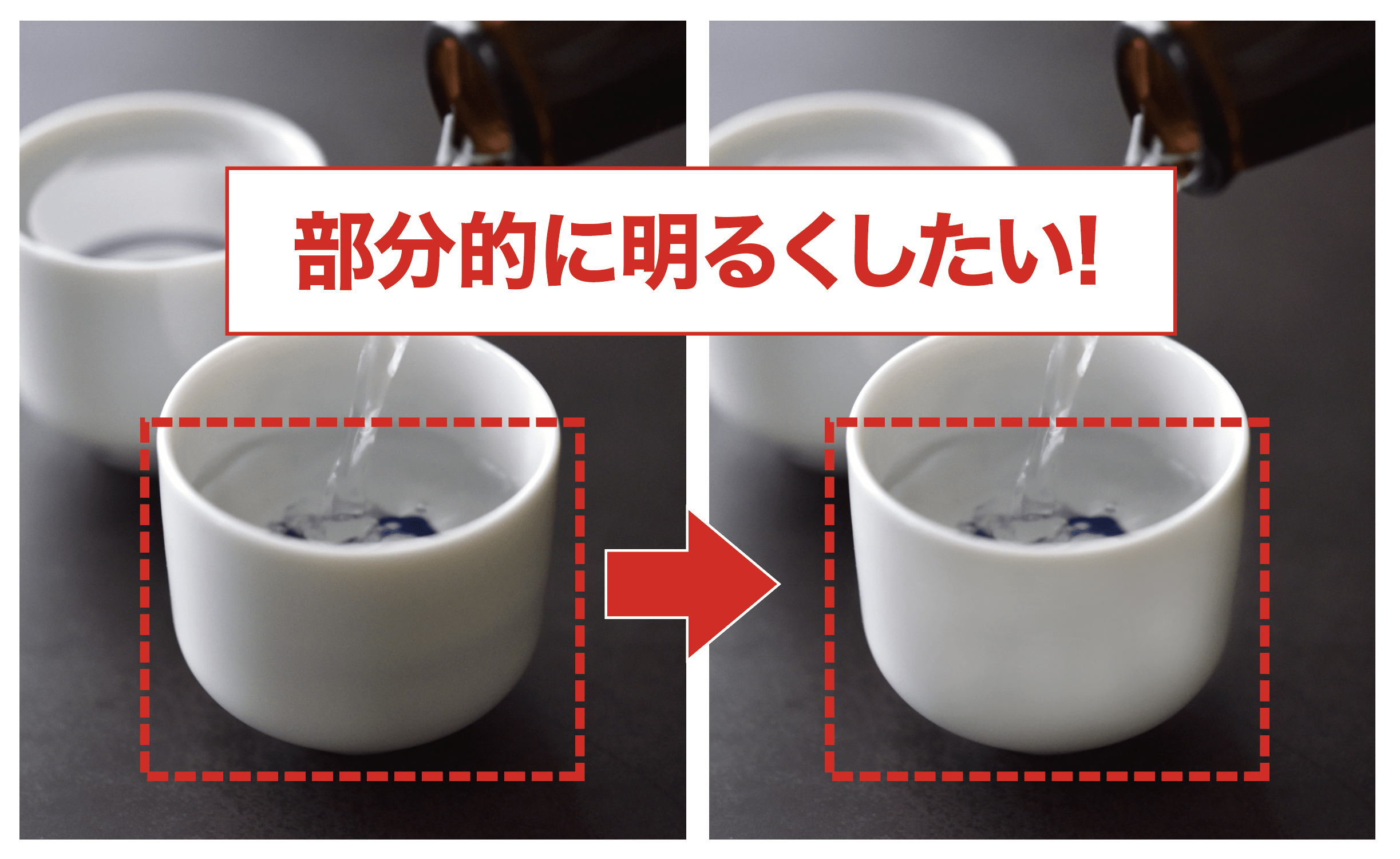

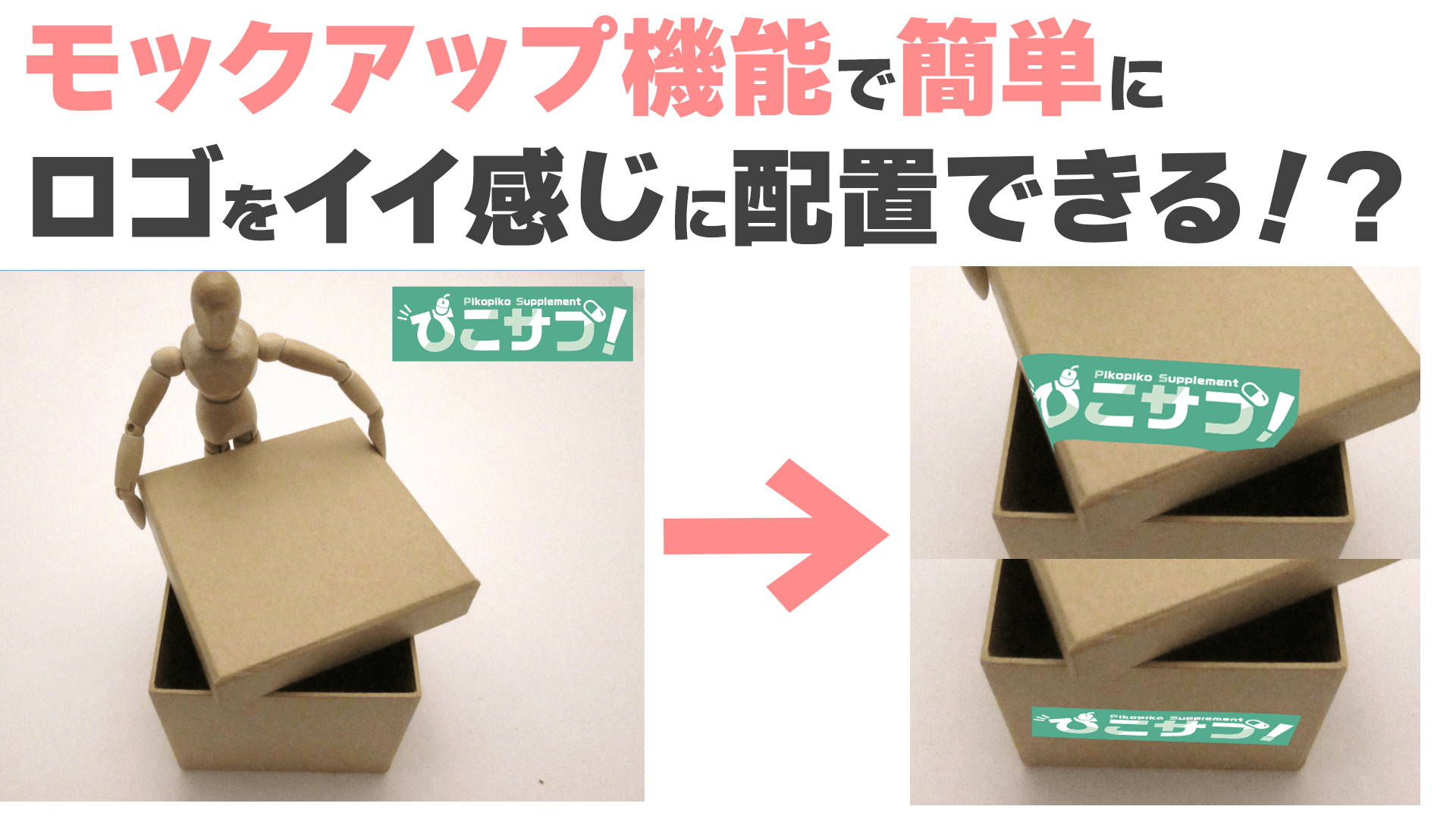
コメント