今回はPhotoshopで簡単につくれる水彩絵の具っぽいグラデーションの作り方をご紹介します。
①色と配置を決める
まずはPhotoshopの楕円ツールを使って、色を変えながら好きなように配置していきます。
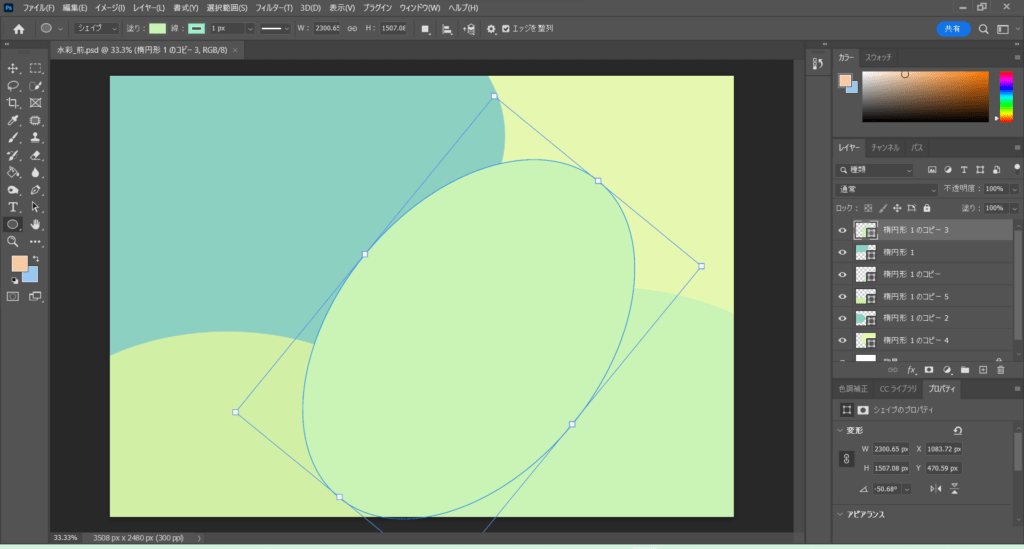
注意
この後の「スマートフィルター用に変換」をすると色と場所の変更ができなくなります…!
②スマートフィルター用に変換
全レイヤーを選択し、上部メニューから「フィルター/スマートフィルター用に変換」をクリック。
するとレイヤーが1つになります。
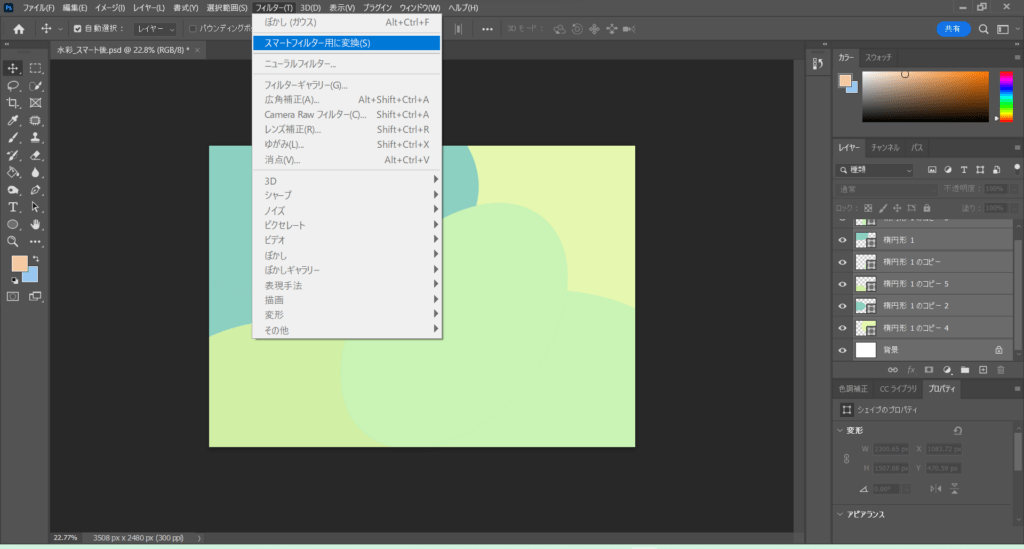
③ぼかしをかける
最後に上部メニューから「フィルター/ぼかし/ぼかし(ガウス)」を選択し、好きな数値に設定します。

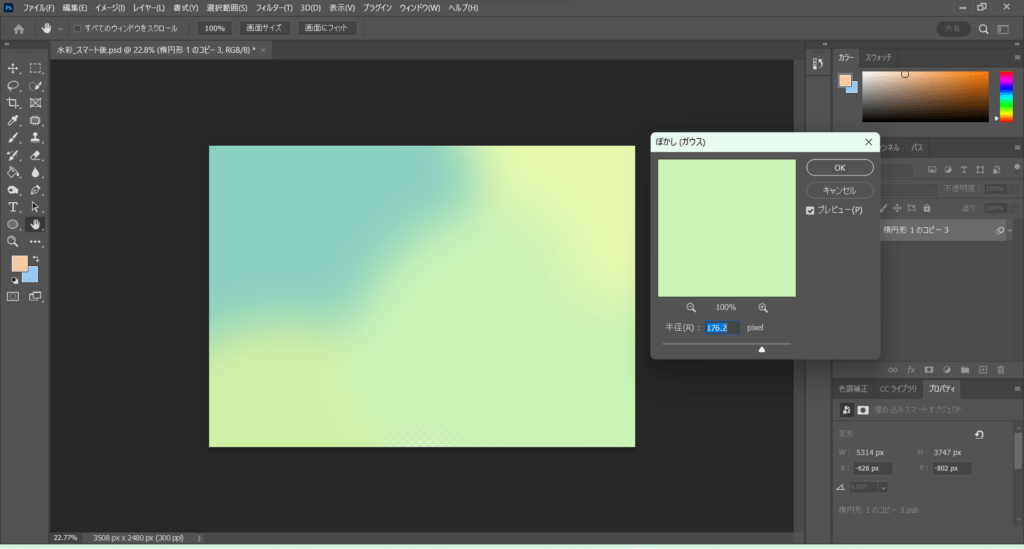
数値が大きいほど境目がぼやけます。逆に大きすぎると背景が透明になってしまうので注意です!
設定後も下の赤丸部分をダブルクリックすればぼかし具合は調整できます。
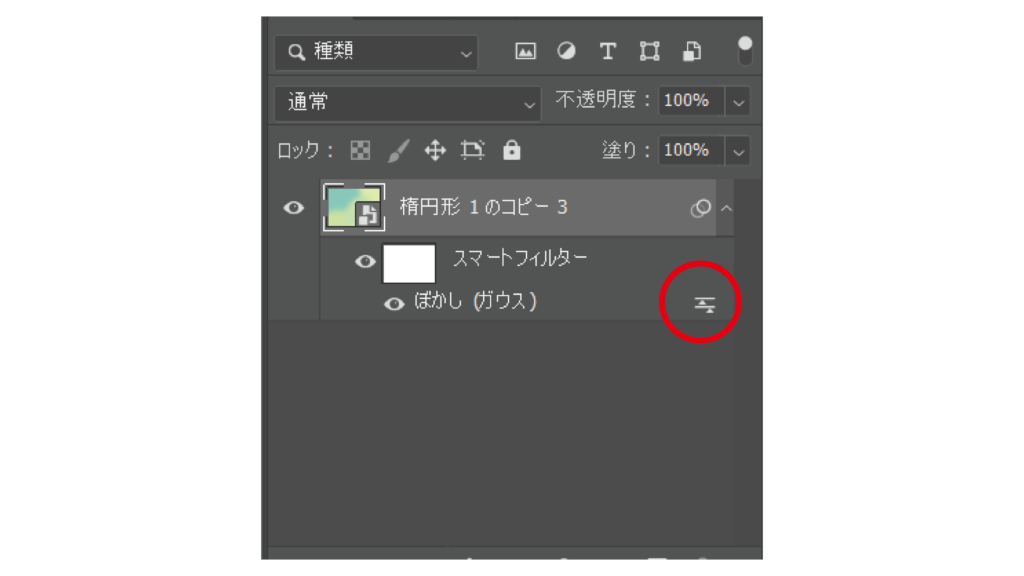
完成!

これで完成です。今回の記事を書くために初めて作ってみましたが、30分もかからずにグラデを作れました。
もう少し色を増やせばカラフルなグラデも作れそうです。

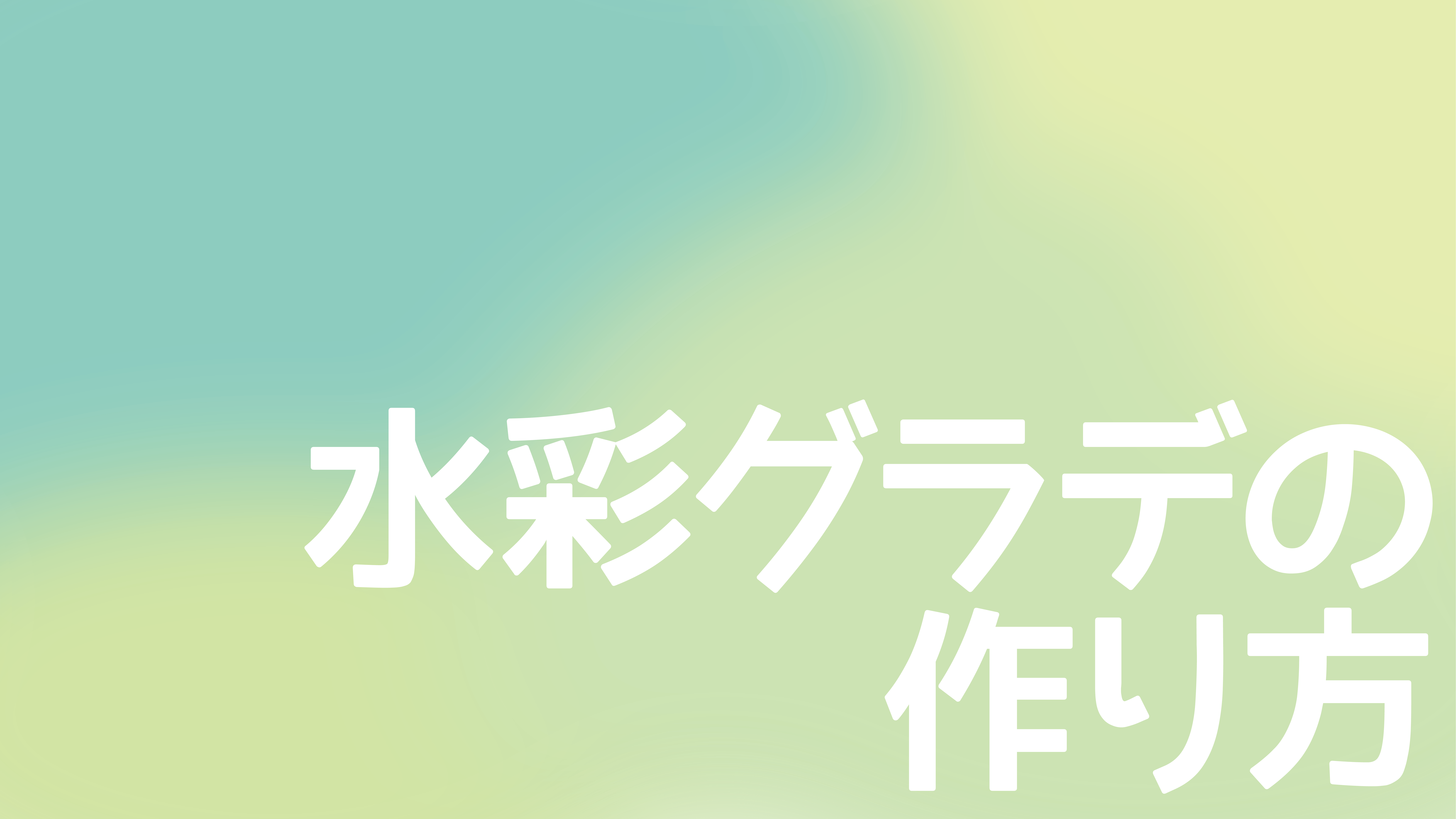
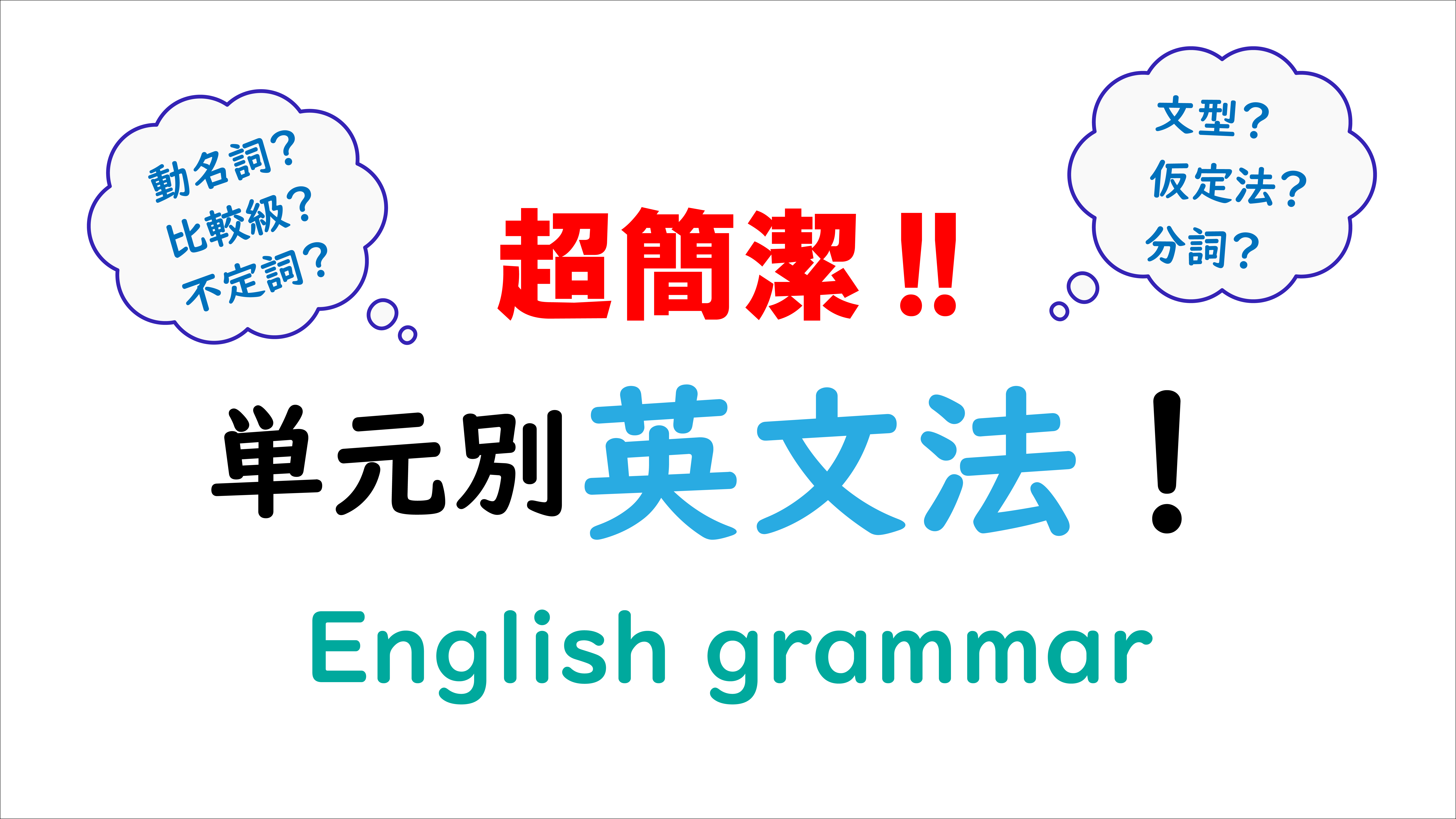
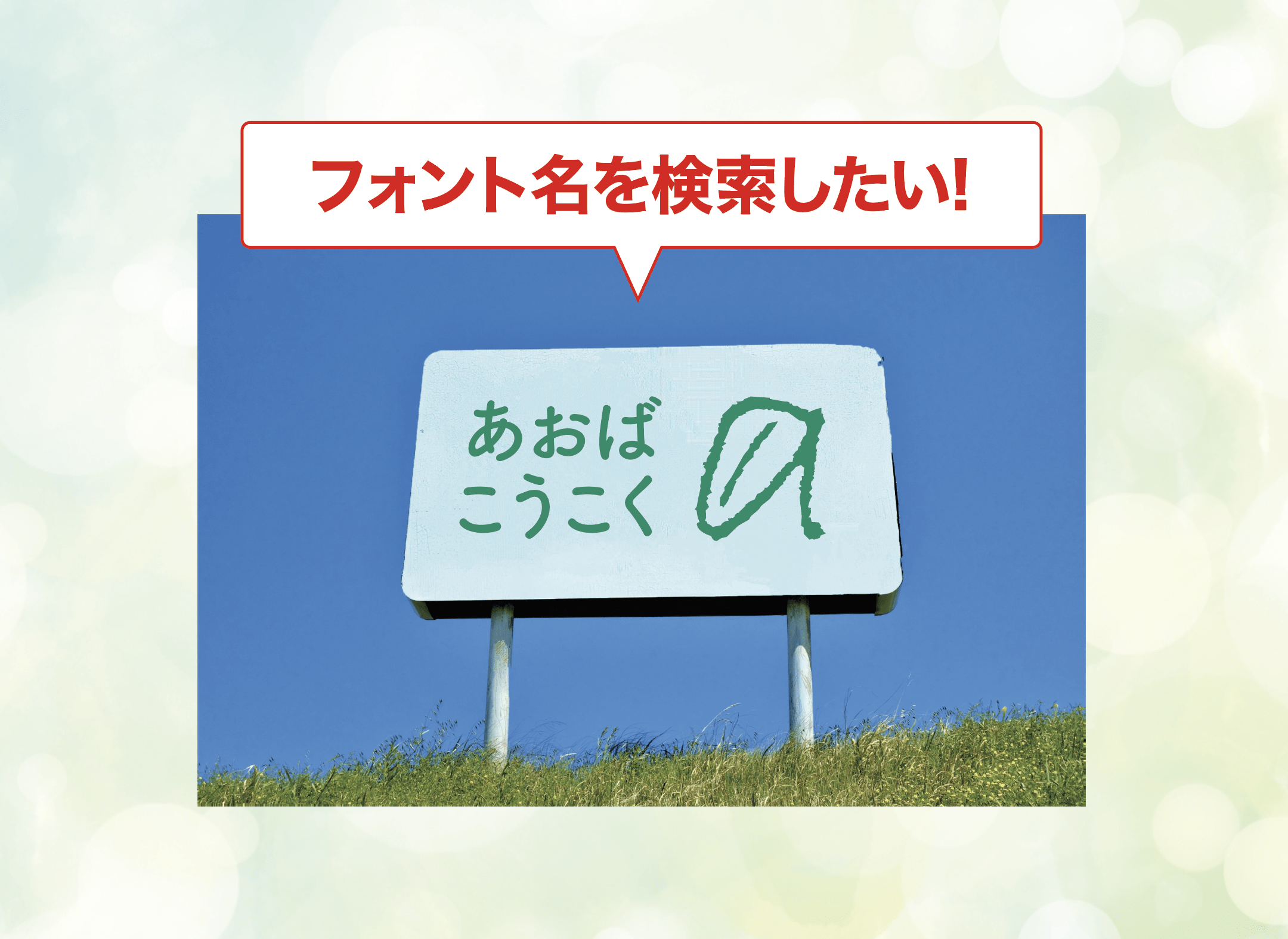
コメント