広告で上記右のような表記を見たことはないでしょうか?施設名と距離が左右で揃えられててとても読みやすいですね。今回はIllustratorの「タブ」という機能で作成できるやり方をお話しします。
手順
まずテキストを打ちます。フォントは自由ですが「ヒラギノ角ゴシック W5」にしています。 「書式」→「制御文字を表示」で制御文字が表示されている状態にします。
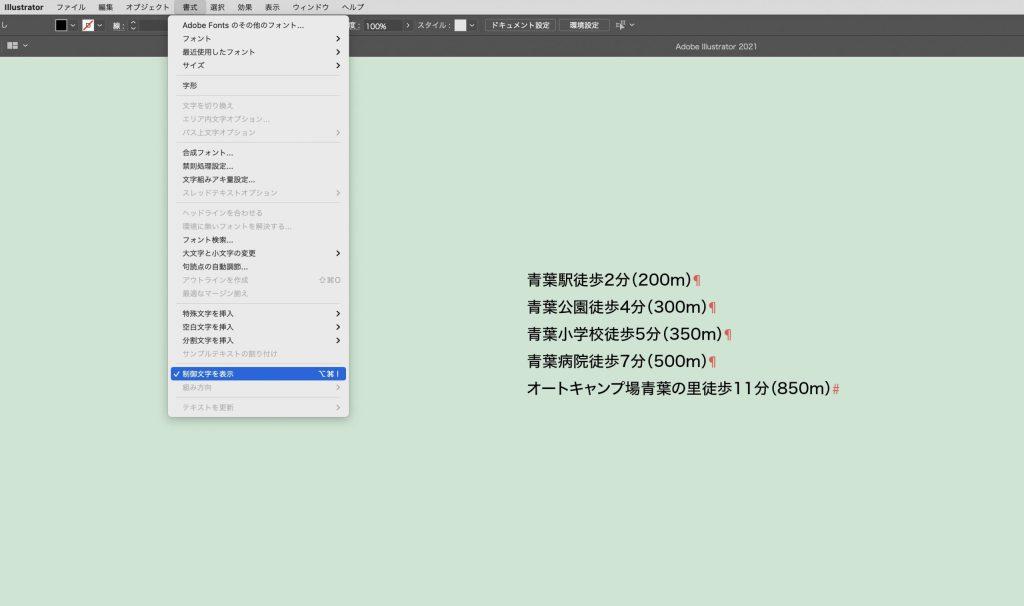
次に「ウィンドウ」→「書式」→「タブ」でタブパネルを表示します。
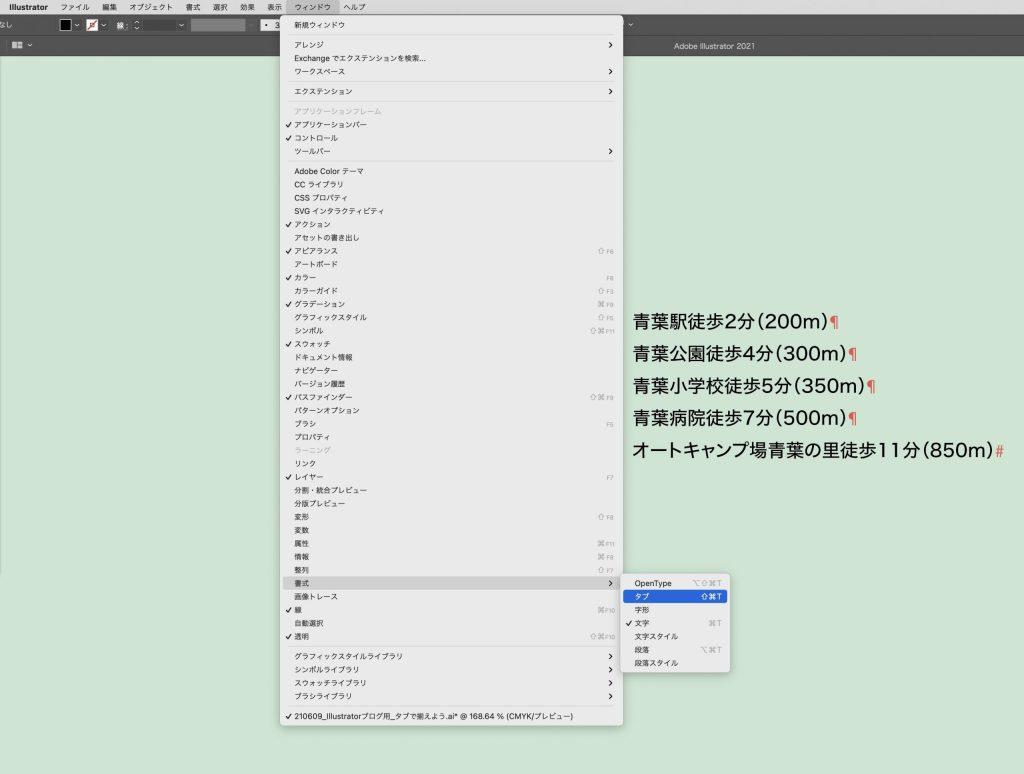
テキストが選択されている状態でタブパネルの右下のU字磁石をマークをクリックすると、テキストの真上に移動します。
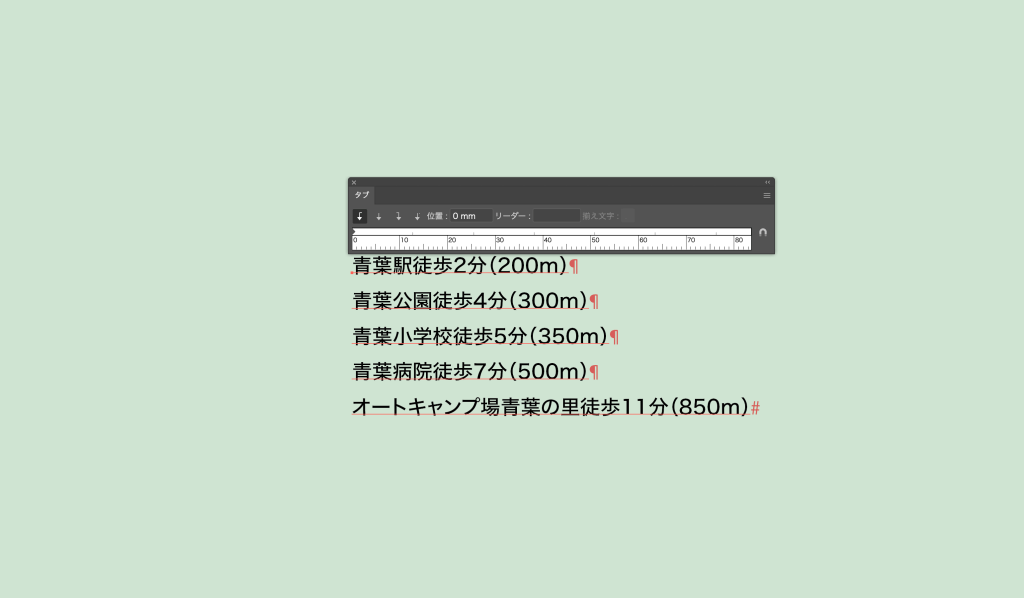
今回は「施設名」、「徒歩分数」、「距離(m)」をそれぞれ分けて合わせたいので、三つの間に「tab」を入れます。imacのキーボードだと左下3番目ですね。入力すると下記のようになります。
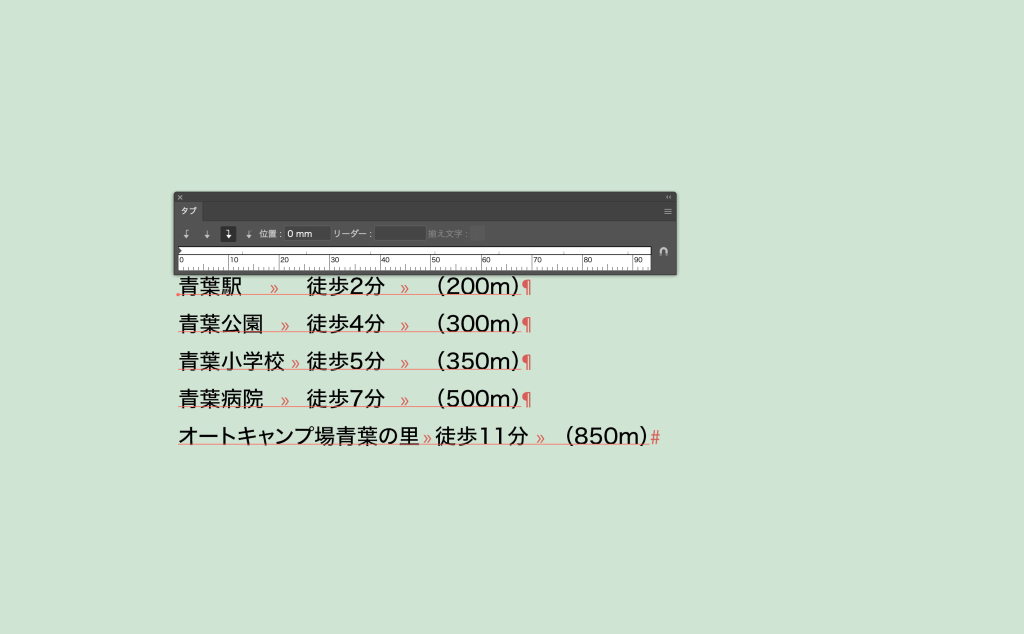
タブパネルの左側の「右揃えタブ」をクリックして「徒歩分数」の位置を決めます。
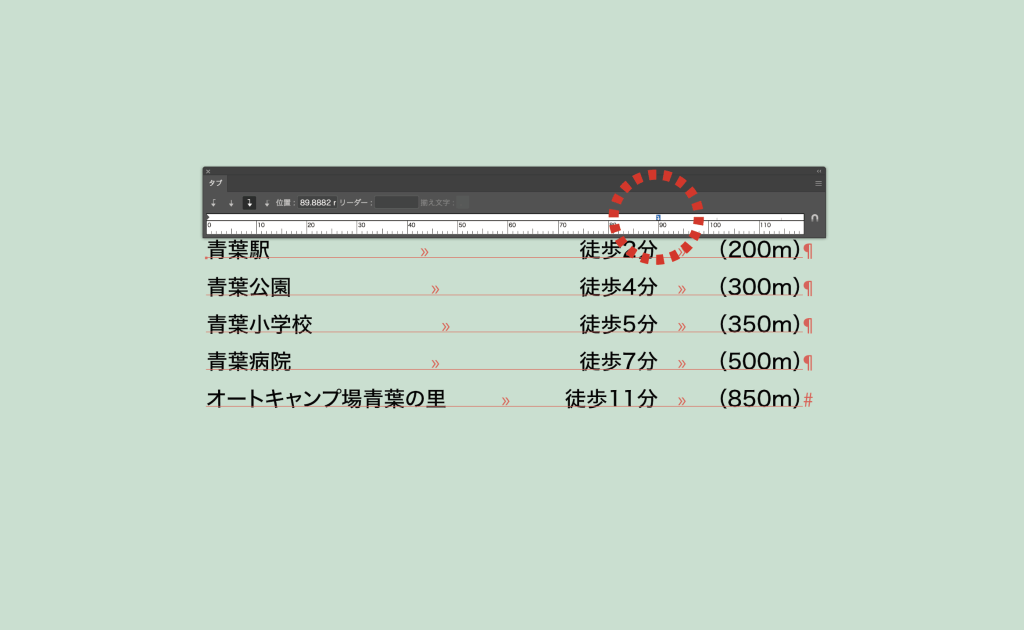
タブパネルの「リーダー」の中に「・」を入力して点線を追加します。

タブパネルの左側の「左揃えタブ」をクリックして「距離(m)」の位置を追加します。
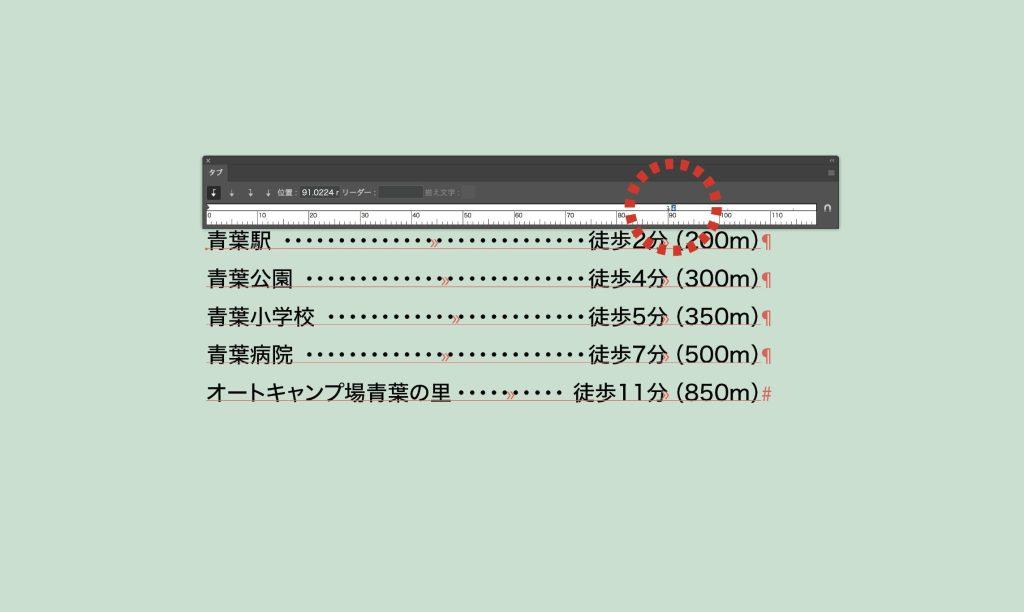
これで完成です。箇条書きより見やすくなりました。
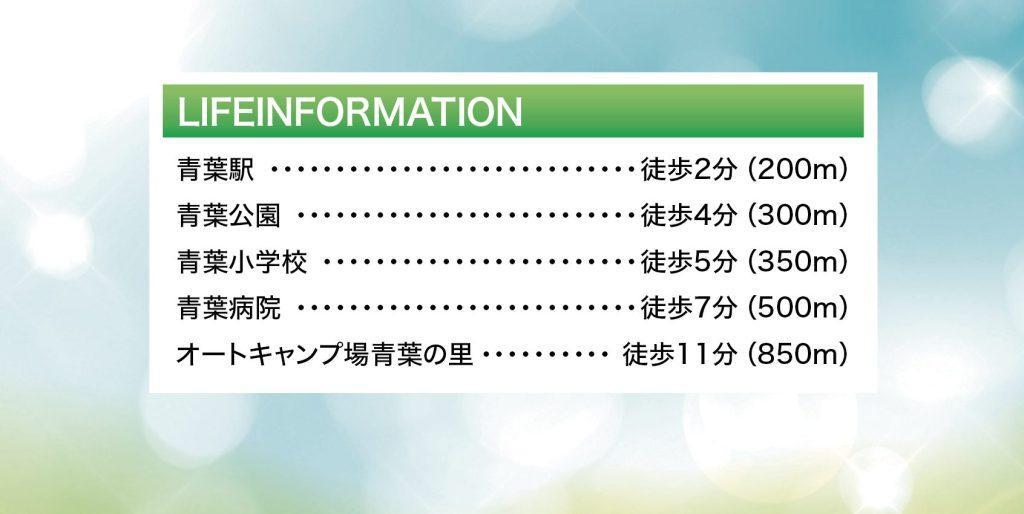
まとめ
今回は不動産広告のコンテンツでご紹介しましたが、ページの目次や料金料などでも使えそうですね。ぜひ参考にしてみてください。

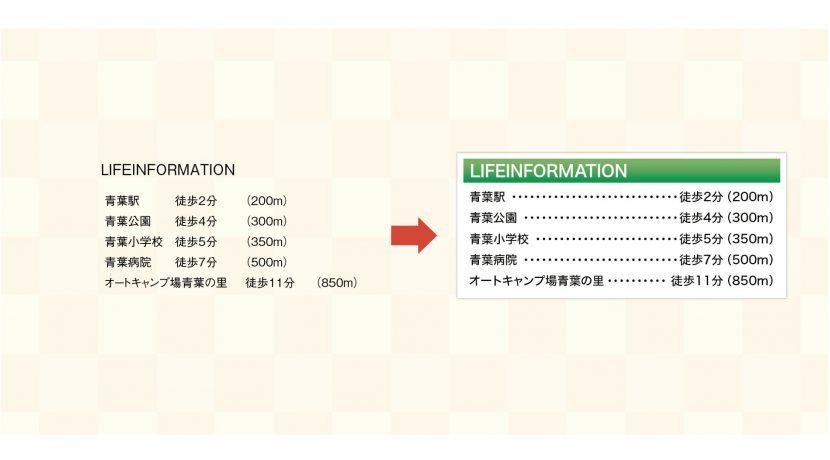
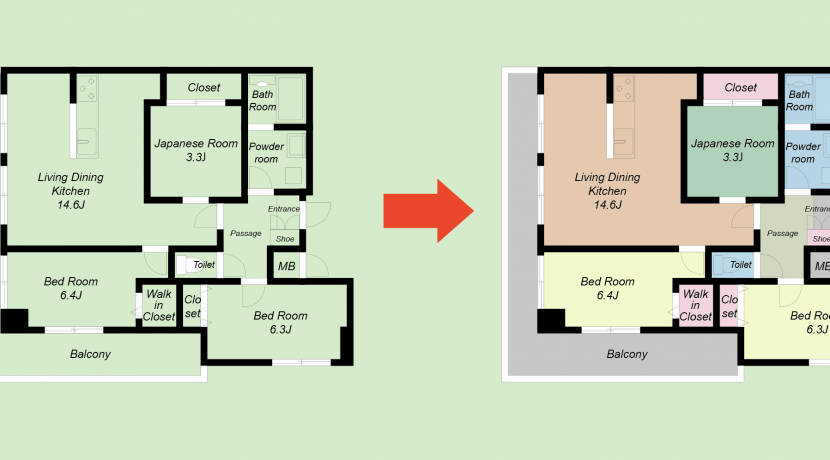
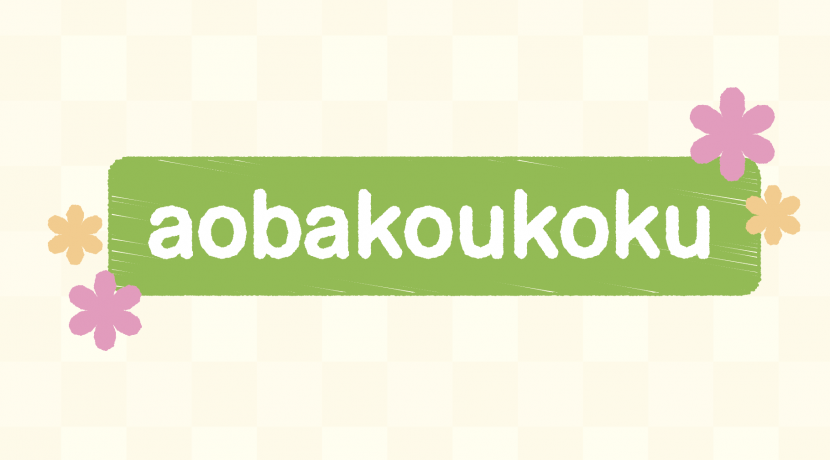
コメント