Illustratorで英字のテキストの小文字を大文字に変換したい時はないでしょうか。タイトルやロゴデザインだと大文字の方が映えたりしますね。一文字づつ打ち直すのは面倒です。簡単に大文字に変換してみましょう。
手順1
まず、テキストを打ち込みます。
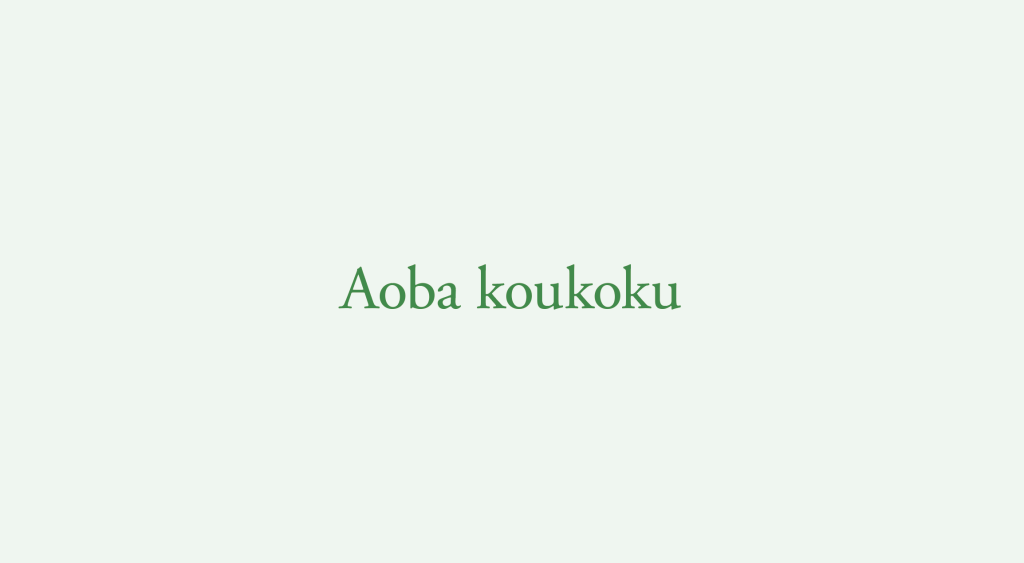
テキストを選択して、「書式」→「大文字と小文字の変更」→「すべて大文字」と進みます。
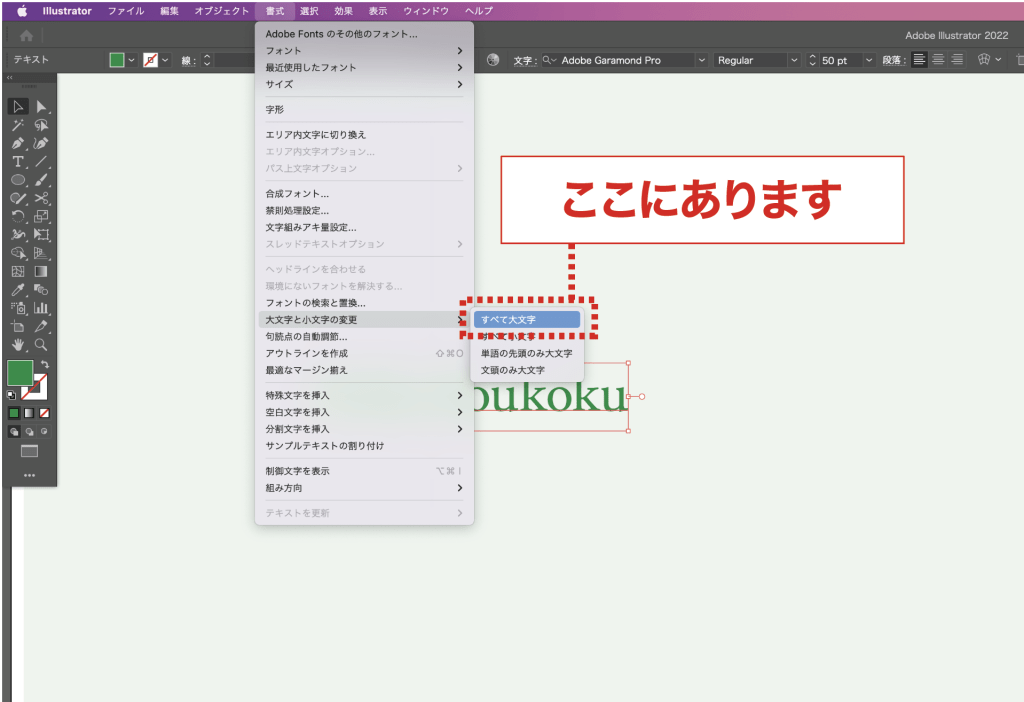
テキストは全て大文字になります。簡単ですね。
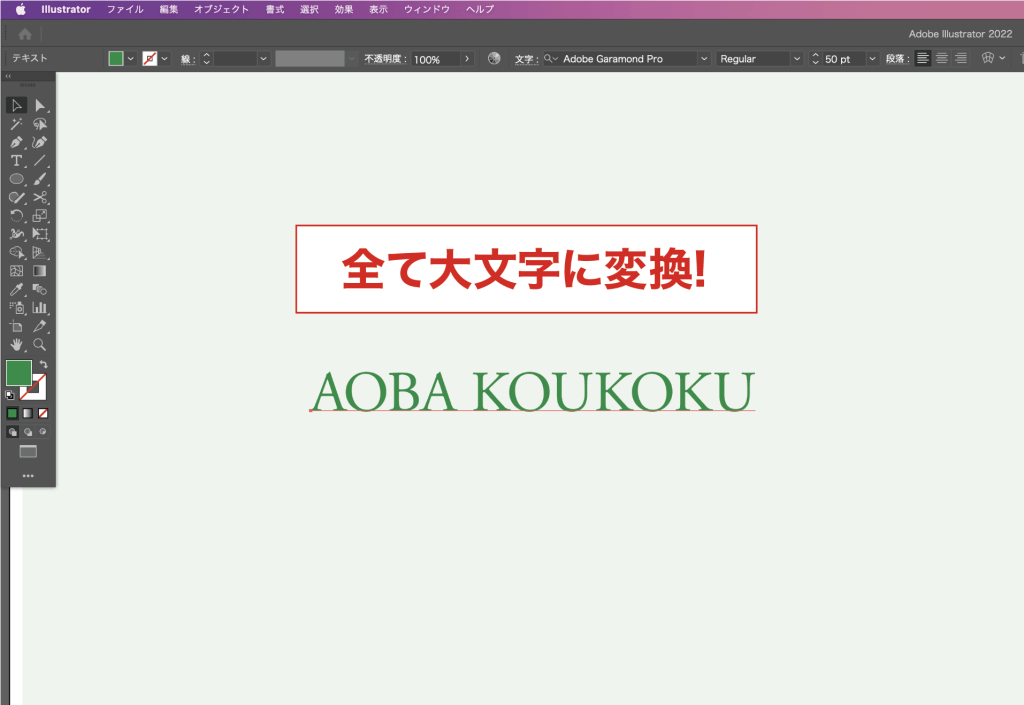
手順2
別のやり方も紹介します。テキストを選択して、文字パレットの「オールキャップス」をクリックします。 下記の場所にあります。
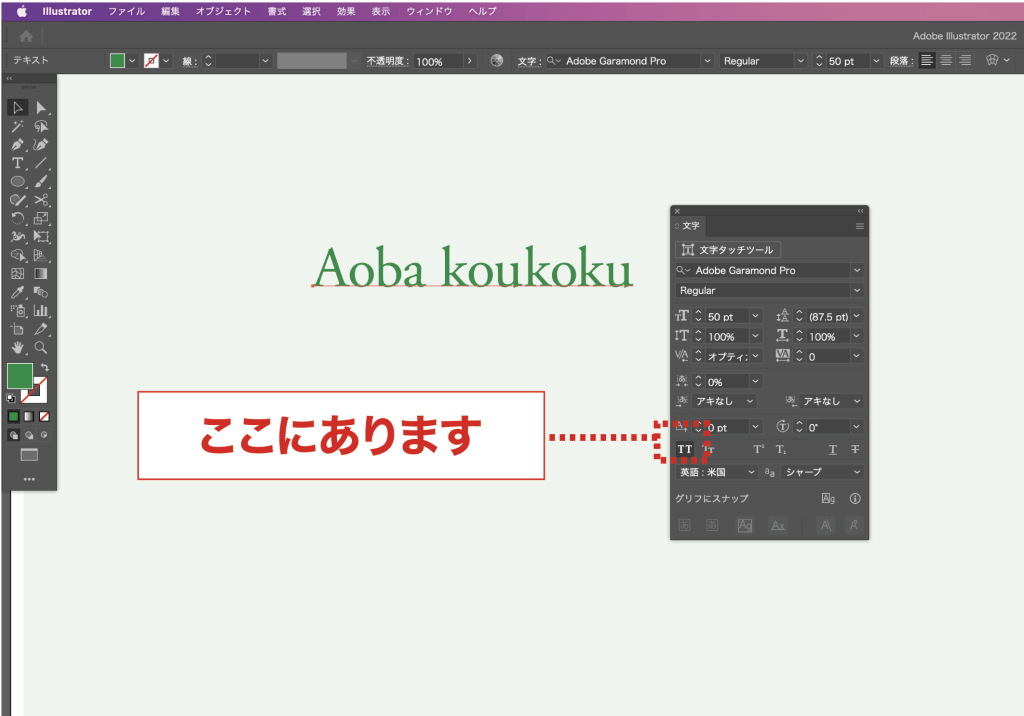
これだけで全て大文字になります。簡単ですね。ちなみに再度「オールキャップス」をクリックすると元に戻ります。
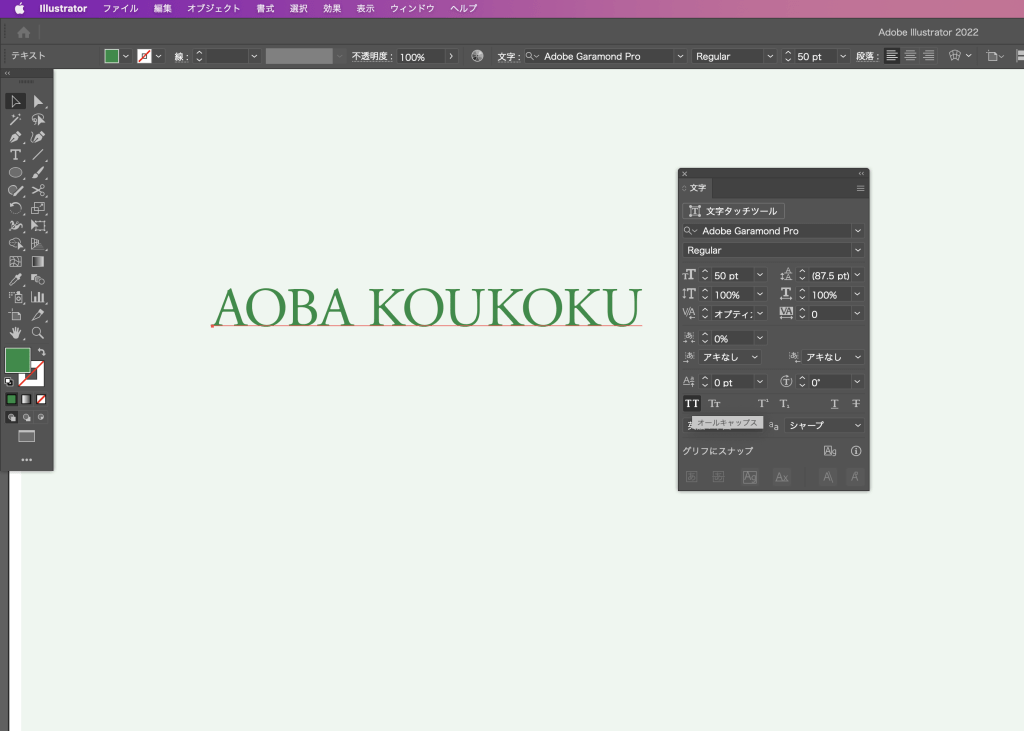
まとめ
どちらの手順も簡単に大文字に一括変換できますね。「書式」→「大文字と小文字の変更」からは「すべて小文字」、「単語の先頭のみ大文字」、「文頭のみ大文字」と、こちらも便利な機能ですのでぜひ試してみてください。

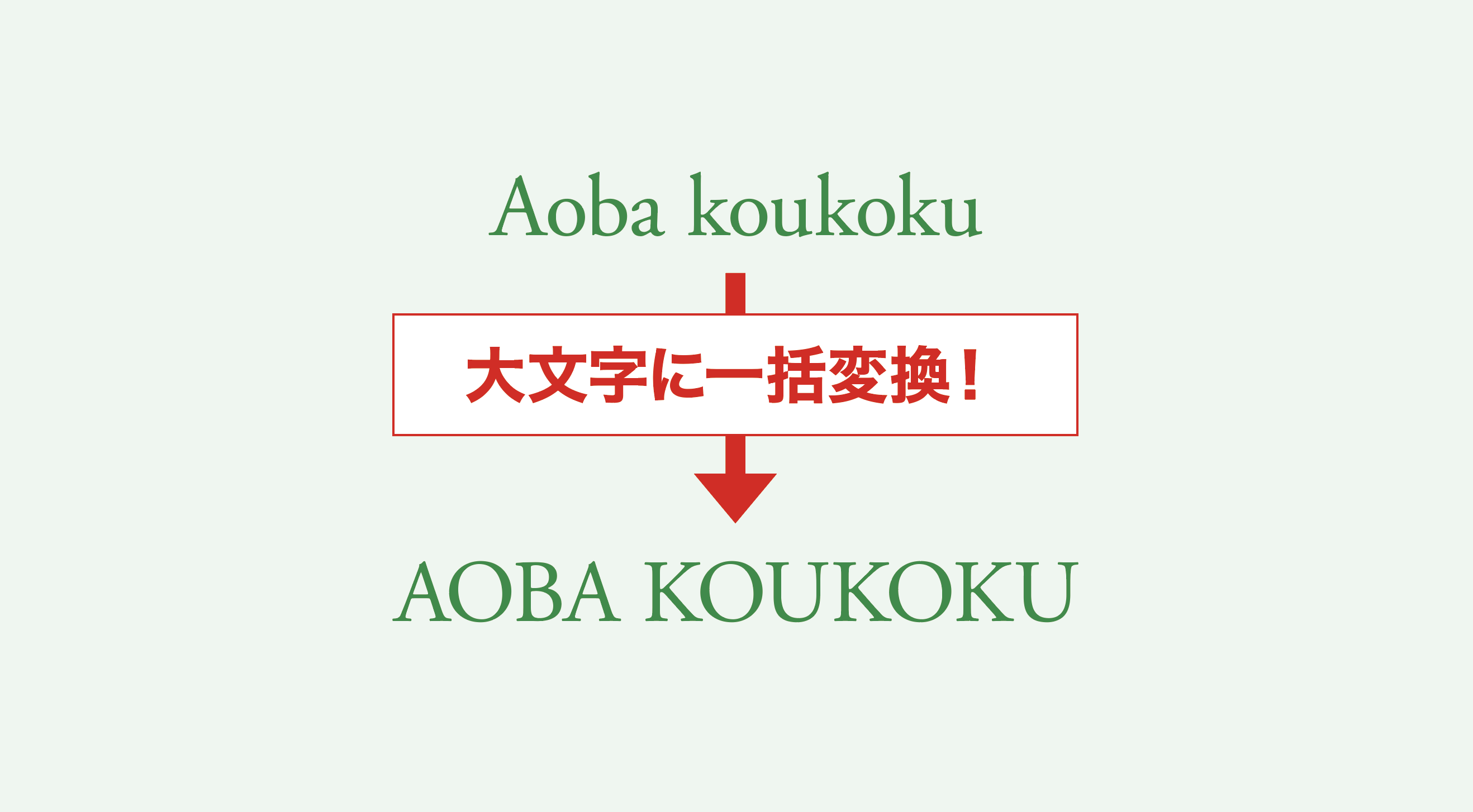
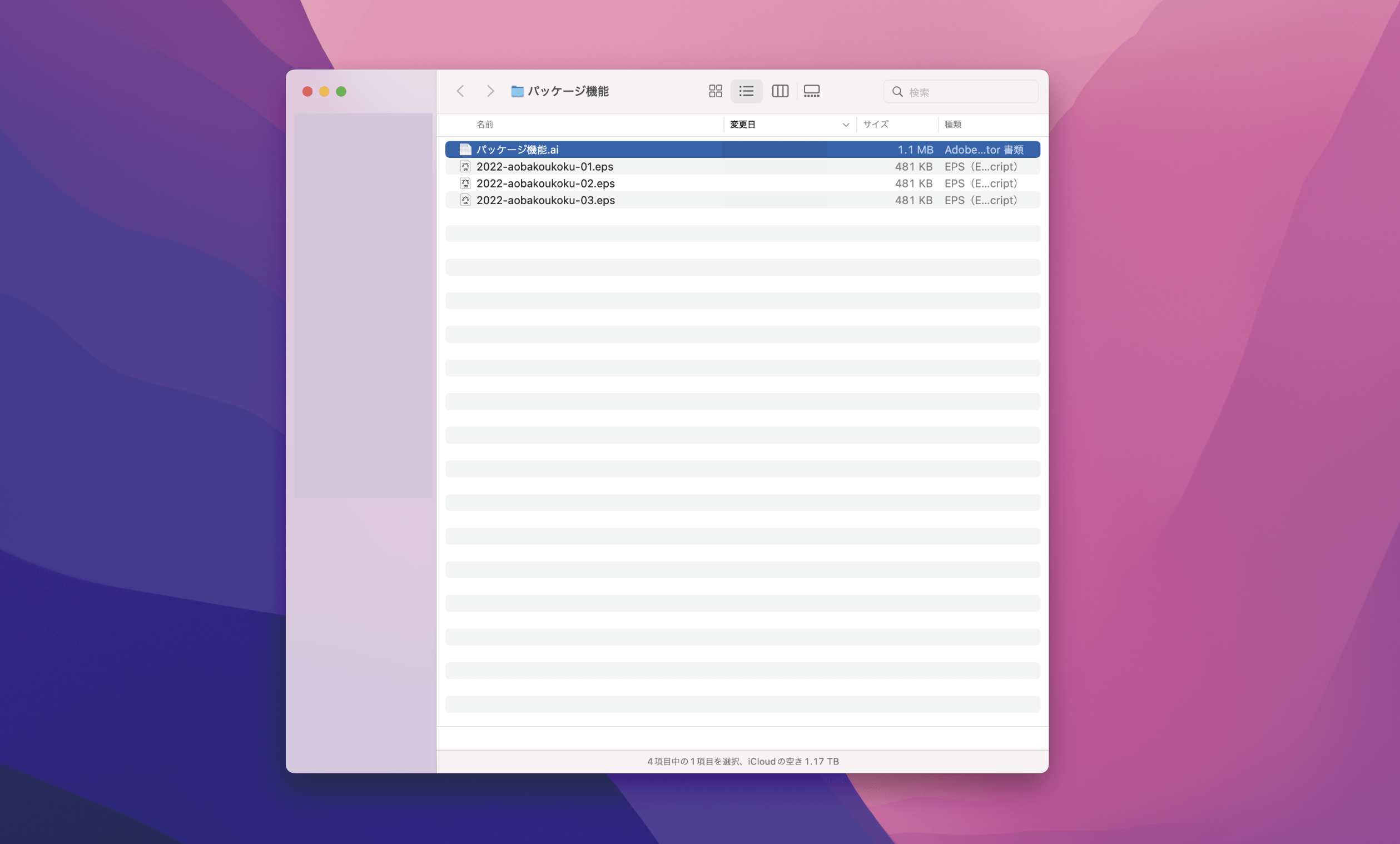
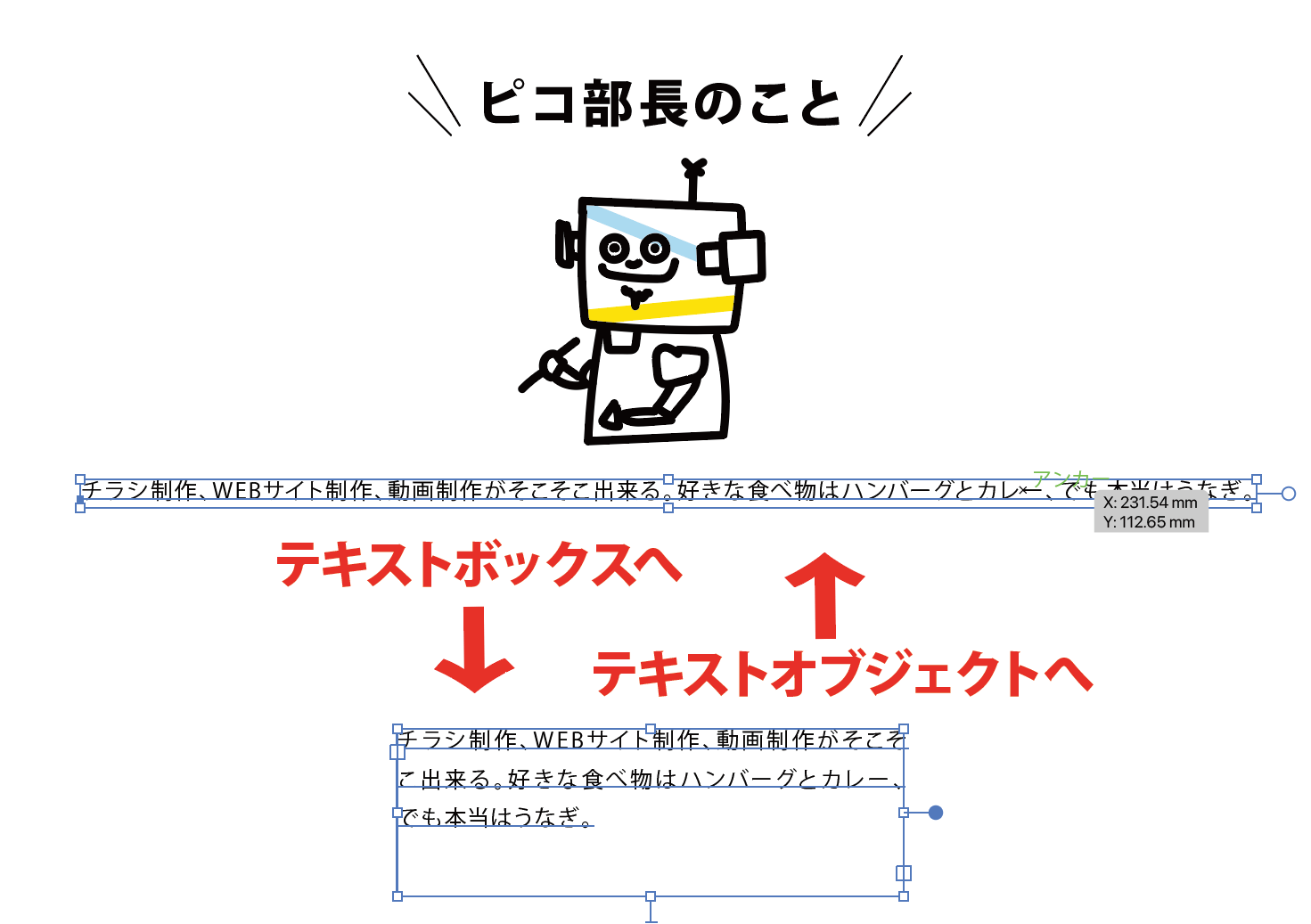
コメント