Illustratorには文字間の隙間を広くしたり狭くしたりできるトラッキングという便利な機能があります。今回はトラッキングの説明と整列の注意点についてお話しします。
トラッキング設定とは
手順と共に説明します。まずテキストが選択されている状態で、文字パレットから下記の枠に数値を入れて設定できます。
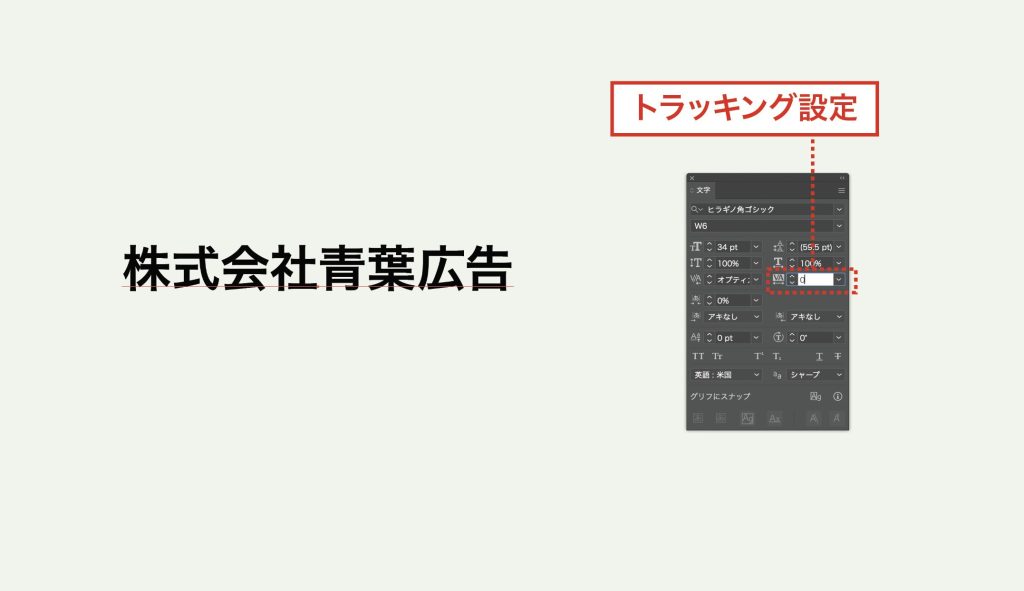
入力した数値が大きいほど文字間が広くなります。
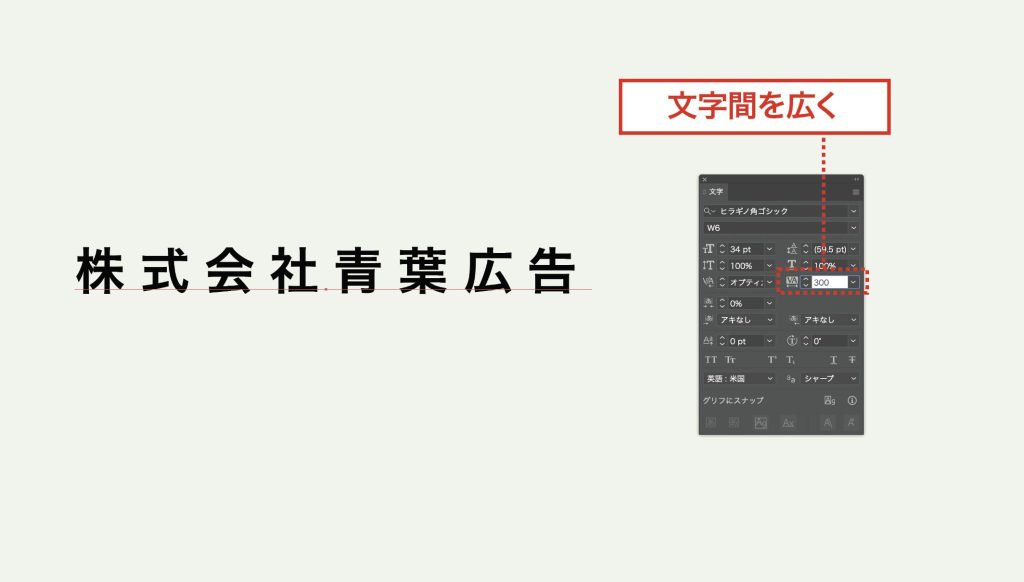
-(マイナス)の数値で文字間が狭くなります。狭くし過ぎると文字がくっついてしまうので注意しましょう。
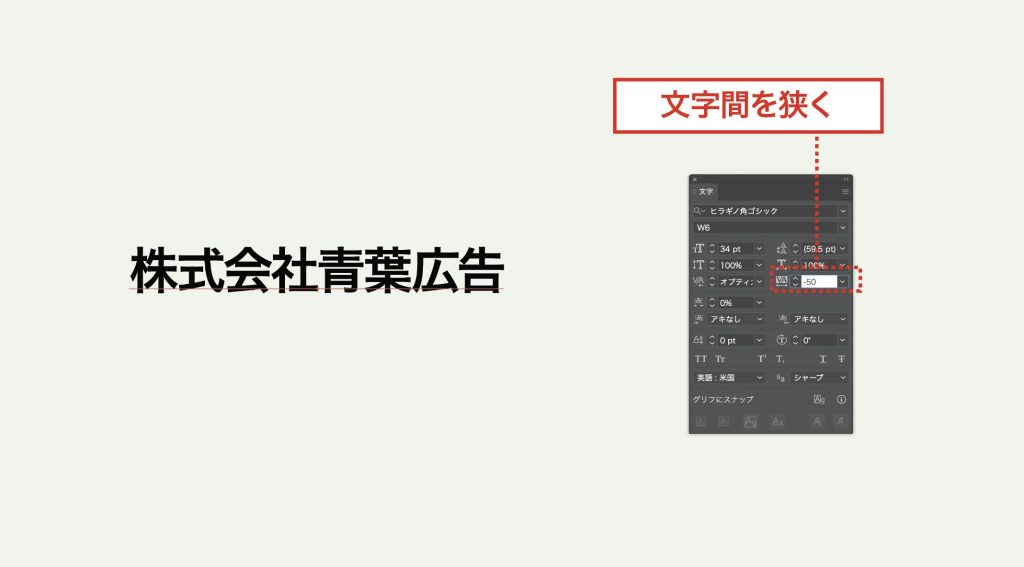
トラッキング設定で文字間が広くすると文字に余裕ができて、高級感であったりゆとりを持たせた表現ができるので個人的によく使用します。
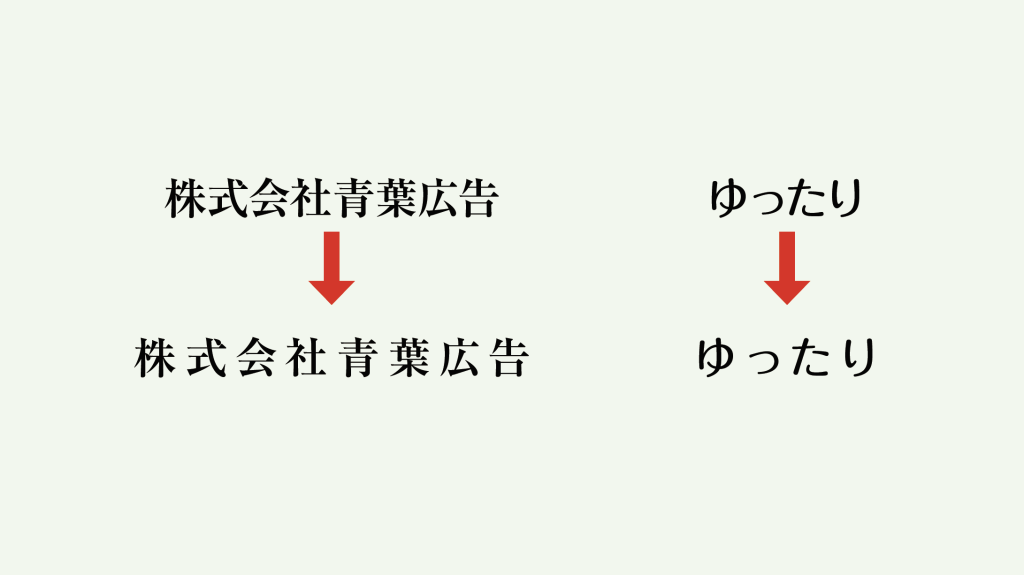
トラッキング設定後の整列に注意
文字全体にトラッキング設定をかけると水平方向の整列にズレが生じてしまいます。
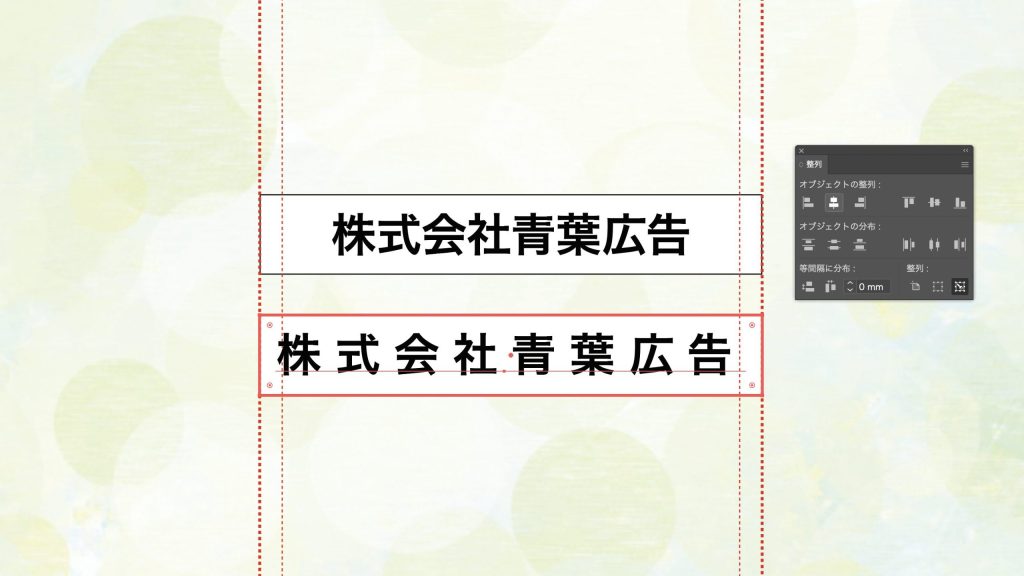
これを防ぐためには文字の文末の一文字のトラッキングを0に設定します。
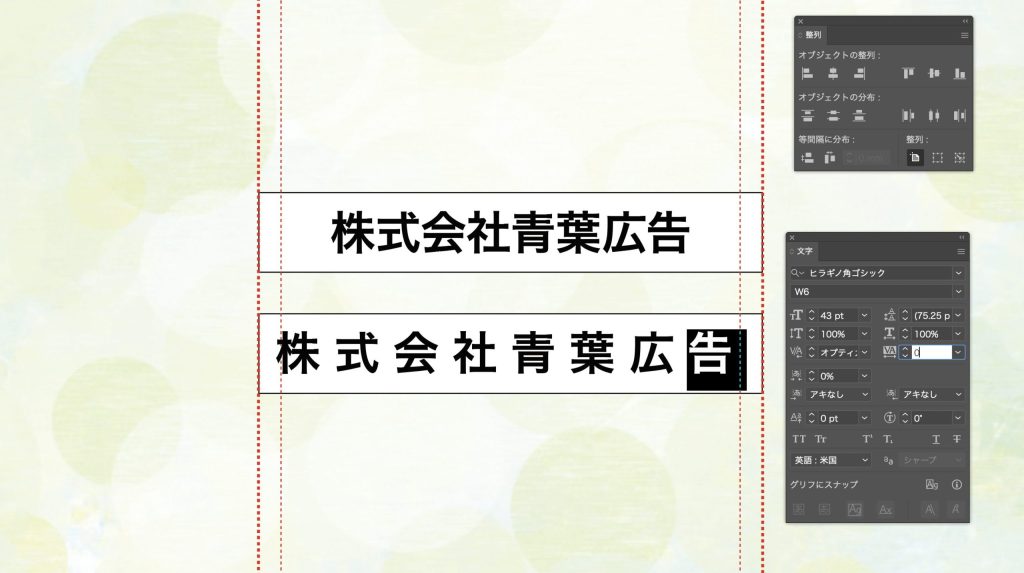
ズレずに水平方向の整列ができます。
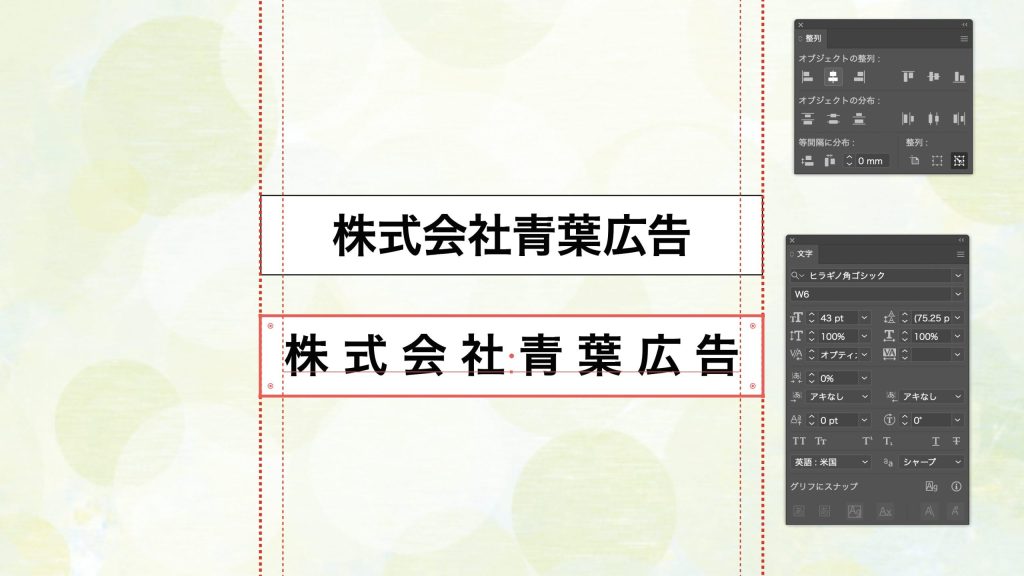
まとめ
トラッキング設定は文字間を状況に応じて変更できる便利な機能です。ですが整列でズレていると広告としてカッコ悪いものになってしまいます。特に大きく扱う文字の整列は注意が必要ですね。

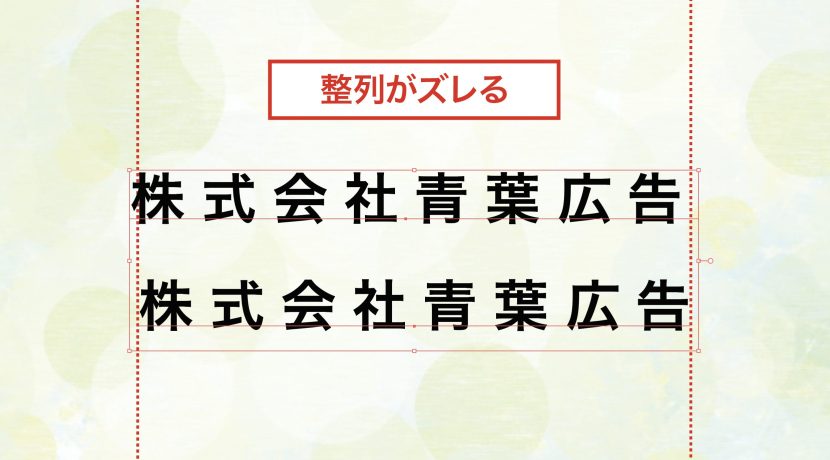
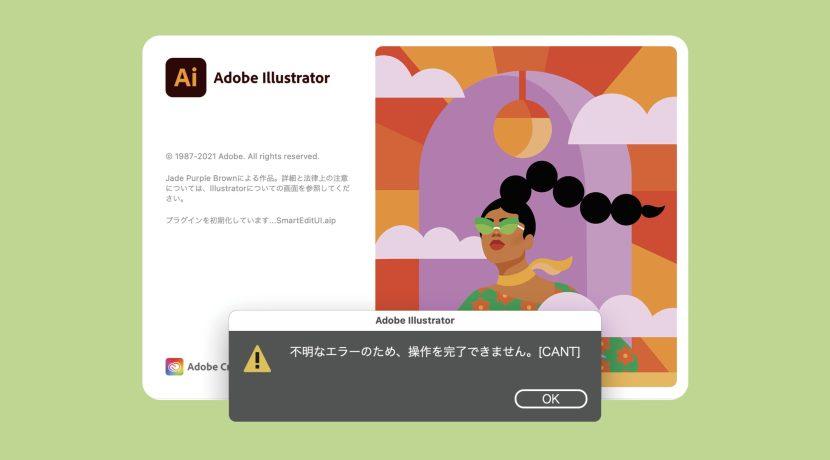
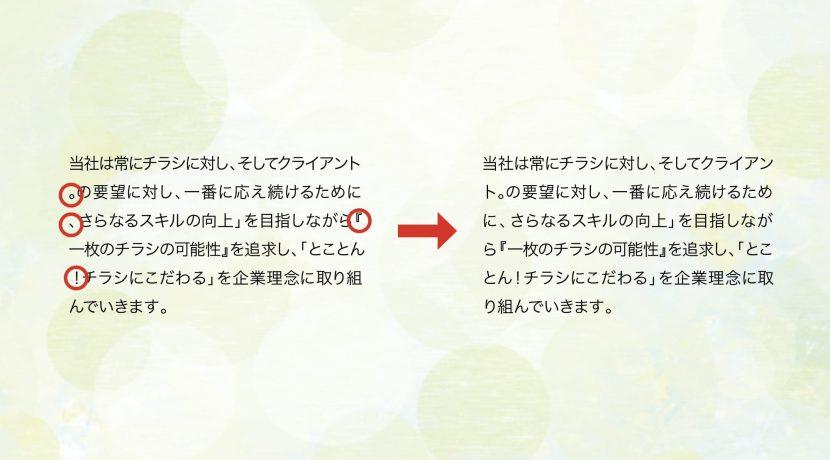
コメント