PhotoshopにAI生成の機能が追加されました。
この機能はPhotoshopで範囲選択したエリアに入力したものを自然に生成と合成をしてくれる機能になります。
テキストを入力するだけの簡単手順をご紹介します。
※この機能はPhotoshop β版のみの機能となりますので通常のPhotoshopでは使用できません
範囲を選択
ますは、AI生成画像を入れたい部分の範囲選択をします。
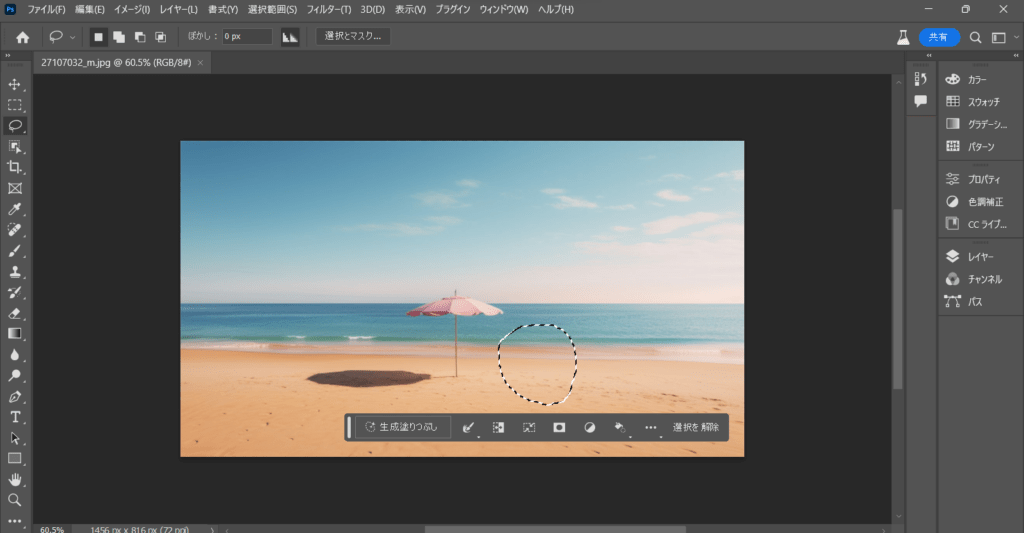
選択範囲が作成されるとカーソルの下にコンテクストタスクバーが表示されるます。
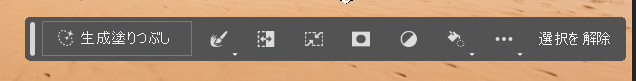
生成したい内容を入力
文字が入力できるので、英語で生成したい内容を入力します。
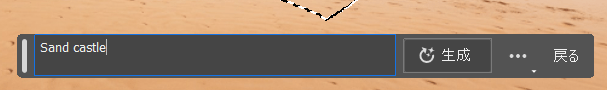
完成
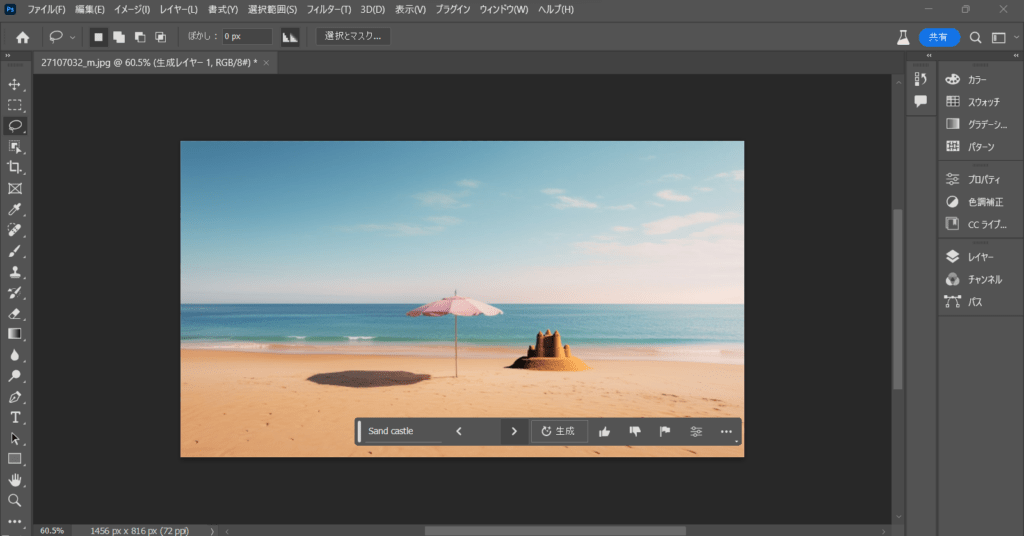
生成をクリックすると入力したテキストに応じて画像が生成されます。
さらに、左右の矢印をクリックすると生成したパターンが3パターン切り替えらるので好きな画像を選べます。
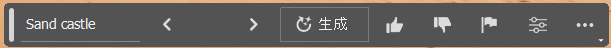
色々生成して完成した画像がこちらです。
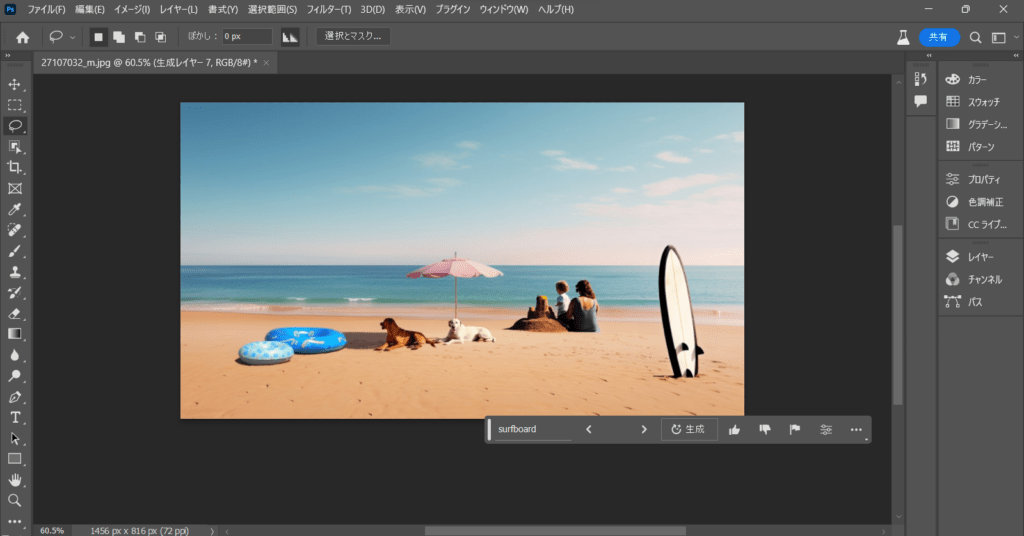
何もないところから自分のオリジナルが作れるので是非お試しください!!!


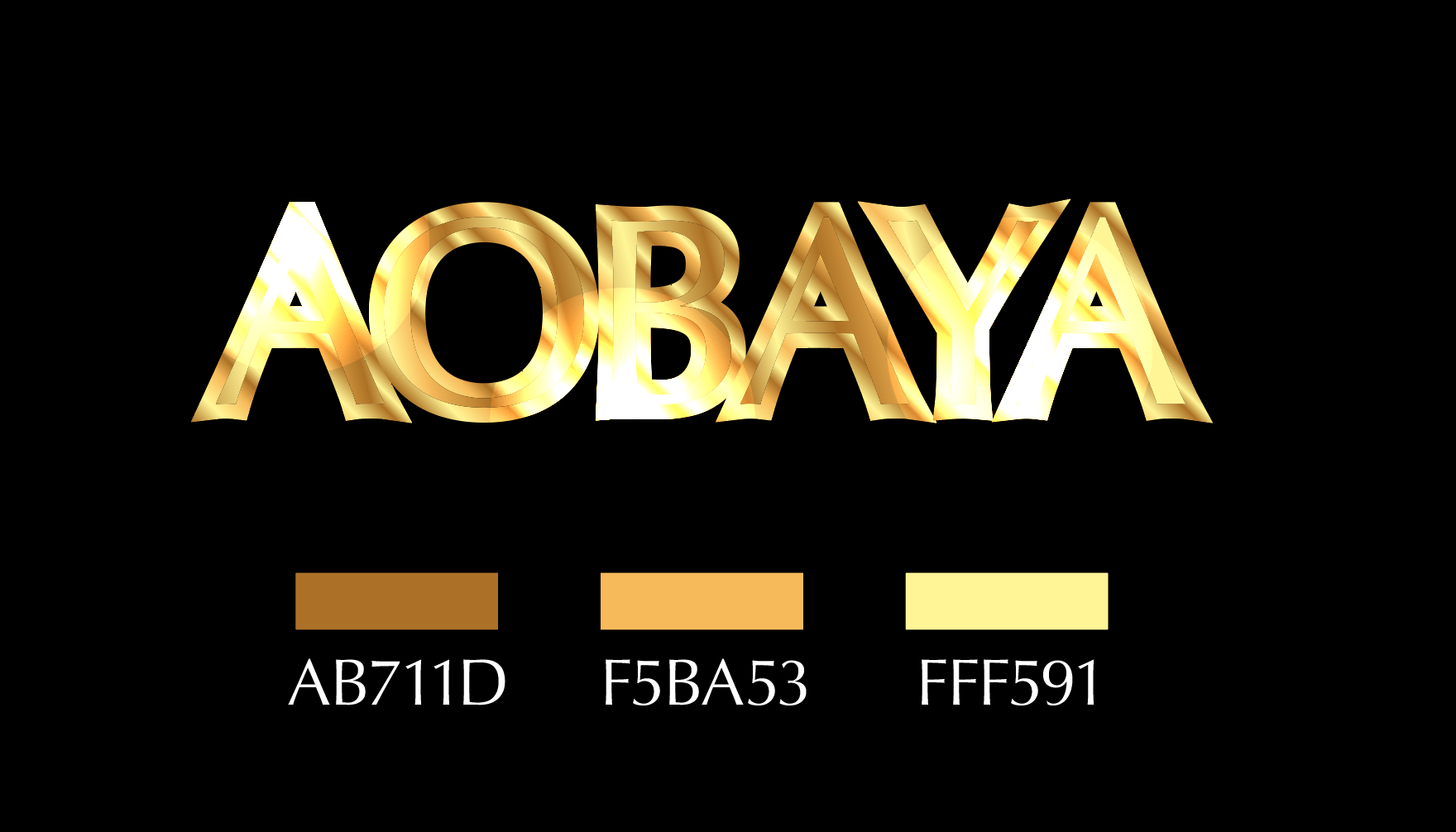

コメント