Photoshopで写真のスペースを広げたいと思ったことはないでしょうか。支給された写真を一面に使いたいが縦幅が足りない…スペースがあればキャッチコピーが入るのに…などなど。スペースの為に写真をマスクで切り抜くのは面倒なので簡単にやってみましょう。
手順
まず、Photoshopで写真を開きます。「切り抜きツール」を選択します。
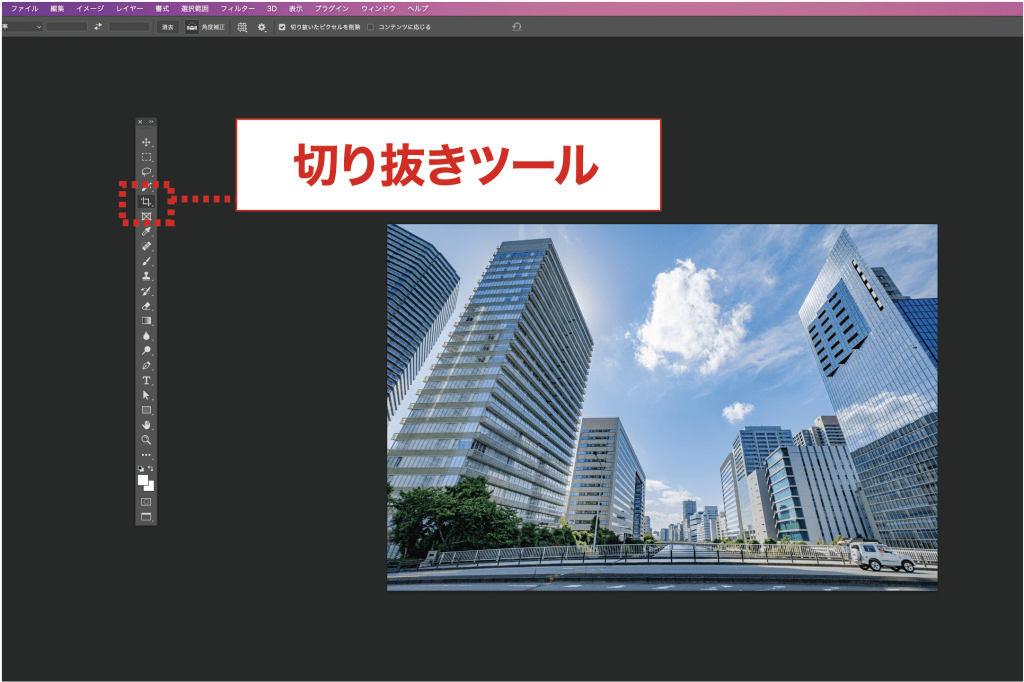
上部にある「コンテンツに応じる」にチェックを入れます。
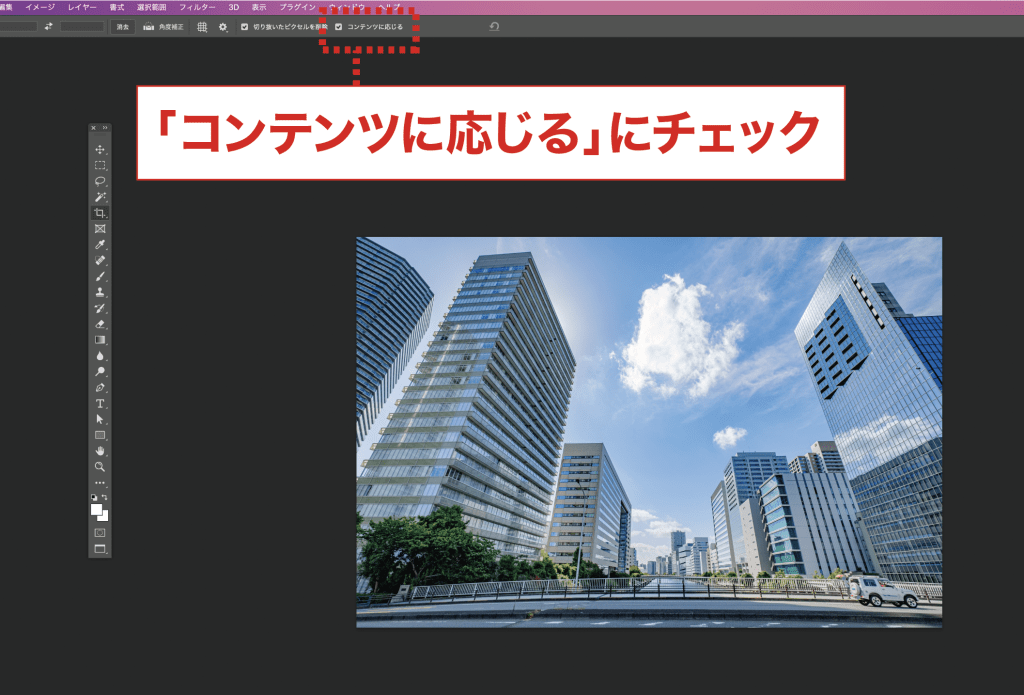
写真をドラッグして上に伸ばして、写真をダブルクリックします。
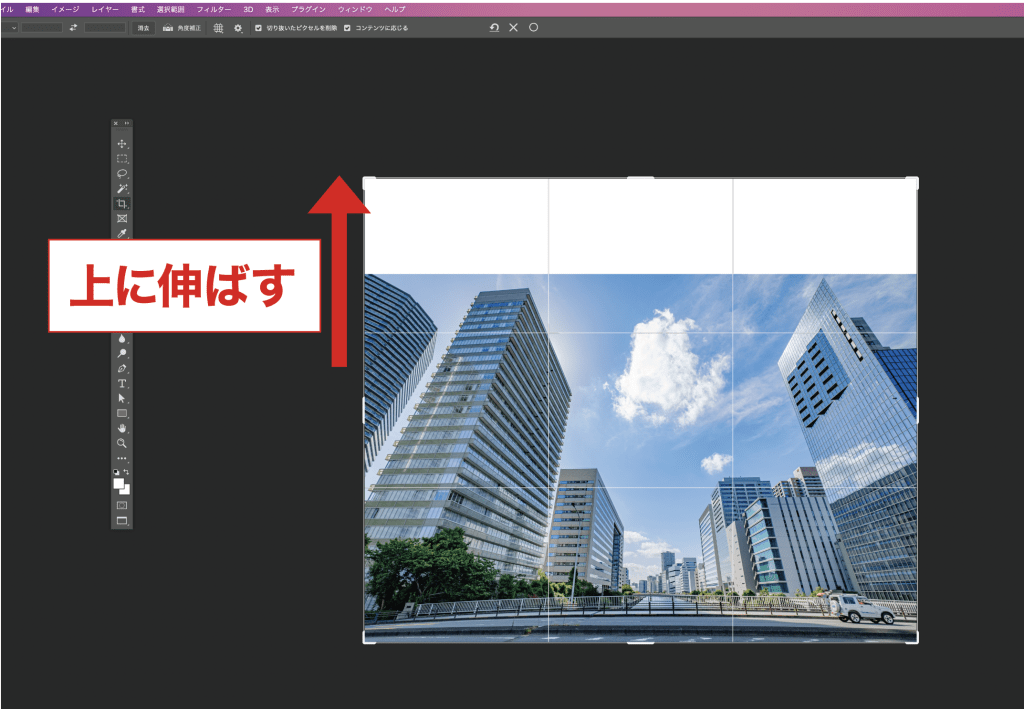
空のスペースが広がりました。左端のビルまで再現されていますね。
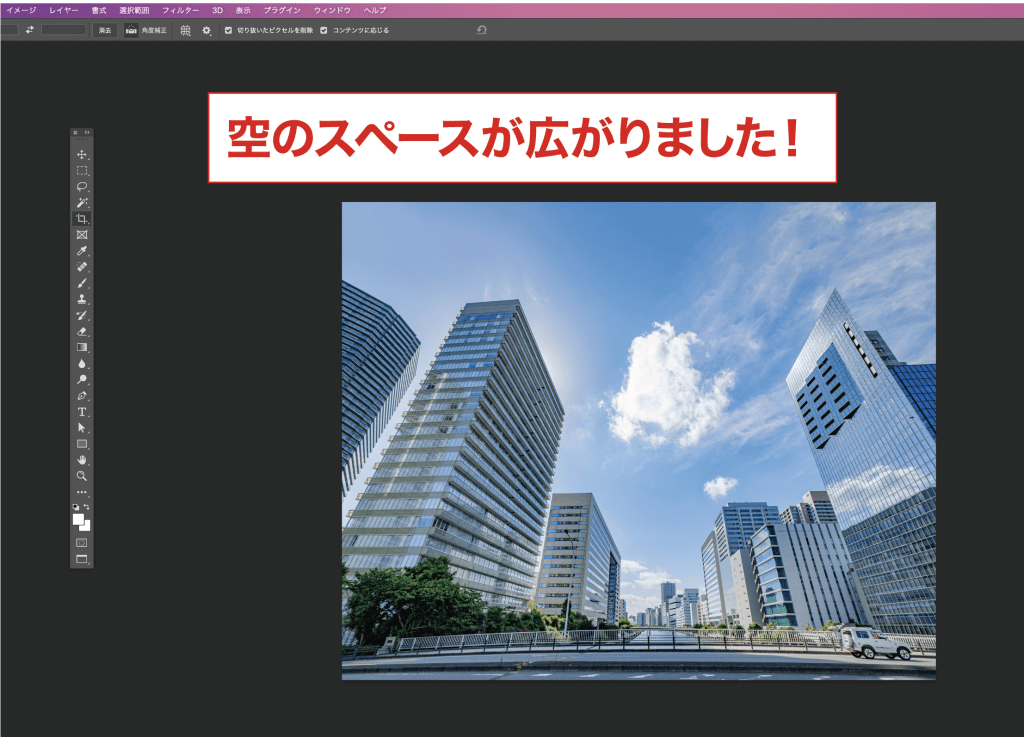
細かい部分はスタンプツールなど微調整しましょう。
まとめ
今までは新しく別で空の写真を用意したり、スタンプツールでごまかしごまかしでスペースを広げていましたが、これで簡単にできますね。スペースを広げるのに時短したい場合は参考にしてみてください。


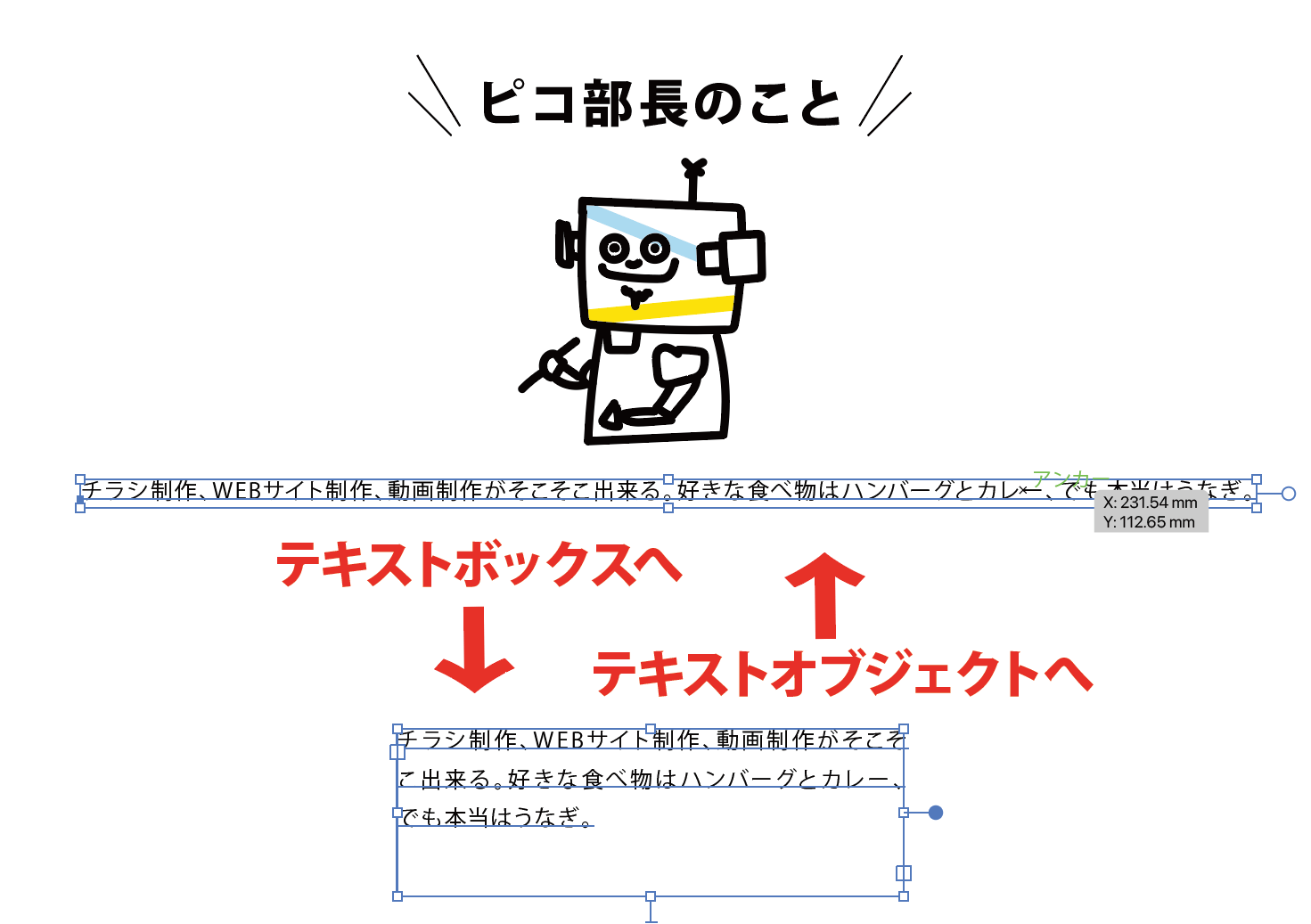
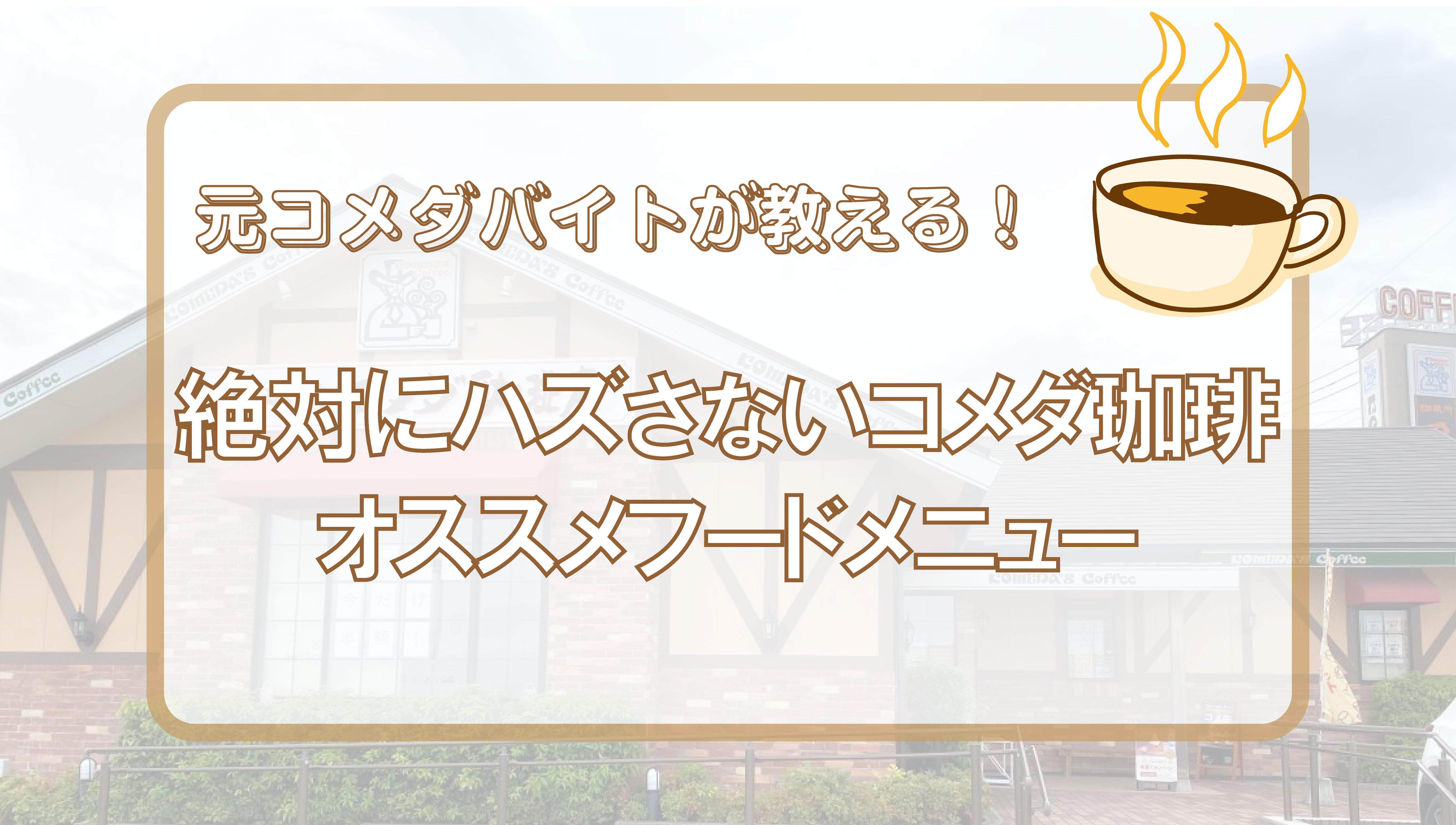
コメント